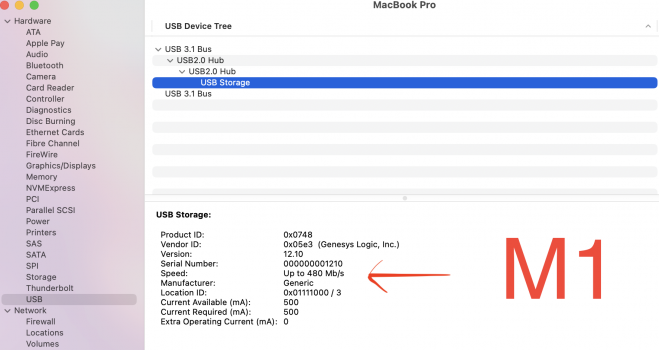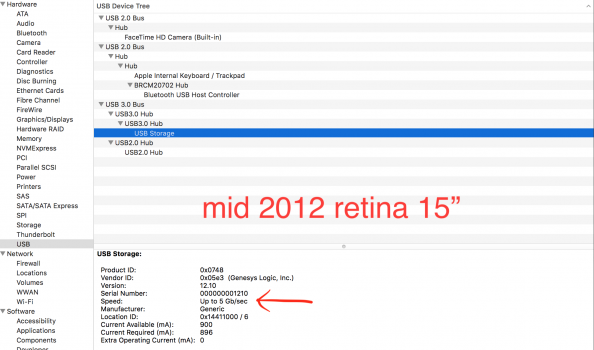hello everyone, first time posting here but of course ive been lurking for ages so 
im having a weird issue with my m1 mbp, im connecting my usb 3 hub (elektron overhub which supports MTT) using a usb 3 cable to usb c. if im connecting my usb 3 hard drive or my usb 3 card reader to the hub it shows as a usb 2.0 device in system report. all of this was working fine and showing as usb 3 on my 2012 15" retina MPB. anyone have any idea how to go about this?
thanks!
im having a weird issue with my m1 mbp, im connecting my usb 3 hub (elektron overhub which supports MTT) using a usb 3 cable to usb c. if im connecting my usb 3 hard drive or my usb 3 card reader to the hub it shows as a usb 2.0 device in system report. all of this was working fine and showing as usb 3 on my 2012 15" retina MPB. anyone have any idea how to go about this?
thanks!