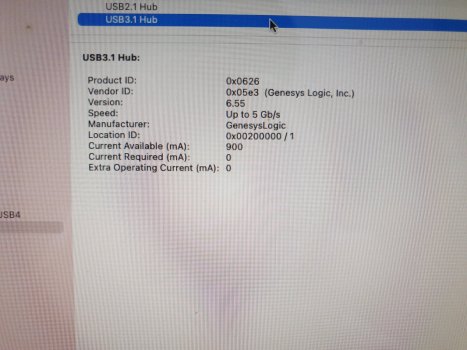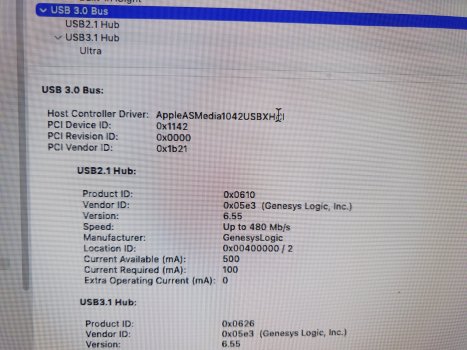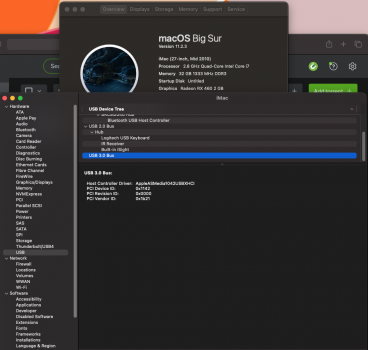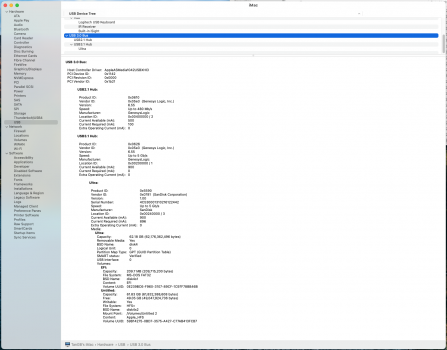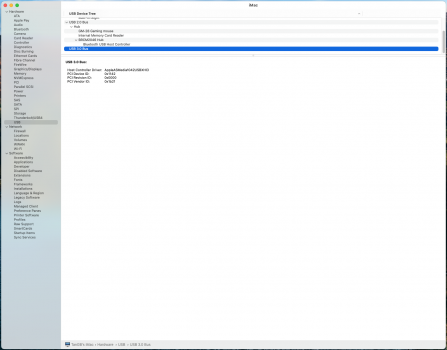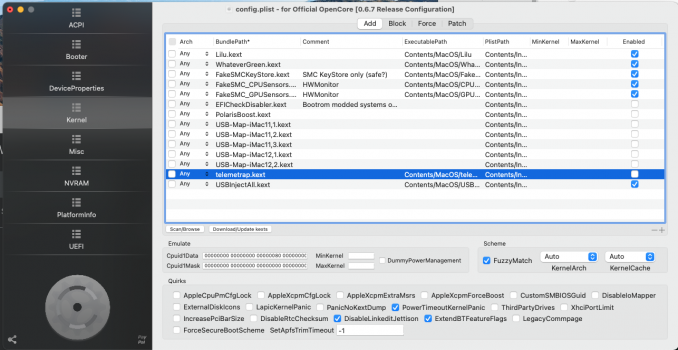There has been a thread on USB 3 for iMac 2009 and one on USB 3 for iMac 2011. The miniPCIe slot for wifi/BT is utilised to provide USB 3 connection at the expense of wifi and BT, which have to be changed to external dongles. Thus, I explore a similar idea from those threads to install USB 3 in my iMac 2010 of different internal layout while trying to preserve the functional wifi/BT module. I use the Amazon links for the components as the pictures and descriptions are better though I bought everything from AliExpress at almost half the price.
Part 1/4 : Components
Left: miniPCIe to PCIe 1x adapter to be inserted into the wifi/BT module miniPCIe slot.
Right: PCIe 1x to two PCIe 4x slots riser board.



An alternative source of these would be AliExpress if they are unavailable in Amazon.
Dual PCIe riser boards can be found in AliExpress for ~US$10-12, e.g.
The UEX105 PCIE Riser is using ASM 1182 chip for the pci-e bridge/splitter. it supports from 1 pci-e X1 transform to 2 port pcie X4 ports. Despite it provides 4x slots, it is downward compatible with PCIe 1x, and much smaller in size.
But you need also the mPCIe adapter part from these packages selling for ~US$4-5, e.g.

 www.aliexpress.com
-
www.aliexpress.com
-

 www.aliexpress.com
www.aliexpress.com
Combine both and eliminate the bridging PCIe 1x slot, you will get the functioning mPCIe adapter directly to PCIe dual 4x slots to hold both the Wifi/BT module and USB PCI card.
A different shorter height mPCIe adapter alone sells for ~US$2. This one I haven't tested but find no reason why it couldn't work.
P.S. Updated 17 Oct 2021
(1) There is also a PCIe 1x to two PCIe 1x slots riser board but the 4x slots are more versatile with a broader range of USB 3 PCIe cards for choice. This one I have tested and it works, but its too long to fit comfortably and seems to be out of stock everywhere.

(2) Instead, another extender converting one PCIe 1x to three PCIe 1x slots is available. It uses the Pericom PI7C9X2G bridge chip for PCI-E switching. I haven't tested this.

 www.aliexpress.com
www.aliexpress.com
(3) Other PCIe 1x to two PCIe 16x full size boards are available. They are a bit longer. I have not tested these either. One uses the Pericom PI7C9X111SL reversible PCIe-to-PCI bridge, which seems to be compatible with all sorts of motherboard chipsets in user reviews:
The other one employs ASMedia 1083 chipset:
======================
Close-up view of the adapter components.

The long USB 3 cables are switched to shorter cables for housing inside the iMac.


This shows how the above 2 components are connected together.
But on further testing, I found out that you can connect the miniPCIe adapter directly to the two slots PCIe 4x riser board with a USB 3 cable, omitting the middle PCIe 1x one slot coupling.
The USB speed issignificantly only marginally improved as shown in the Benchmark but it reduces cabling and space requirement.

Left: PCIe x1 to miniPCIe adapter to re-hold the wifi/BT module. The mounting backplate should be removed.
Right: the USB 3 PCIe 1x card with 1 Fresco Logic FL1100 chip to give 3 USB-A ports and 1 FL5001 chip to provide 2 USB-C v3.0 ports. No driver is required in OSX from High Sierra onwards.
Updated on 11 Jul 2023: work in Ventura (and BootCamp Windows 10/11 22H2)



Read this for the choice of USB PCIe cards of different chipsets (VIA or ASMedia):
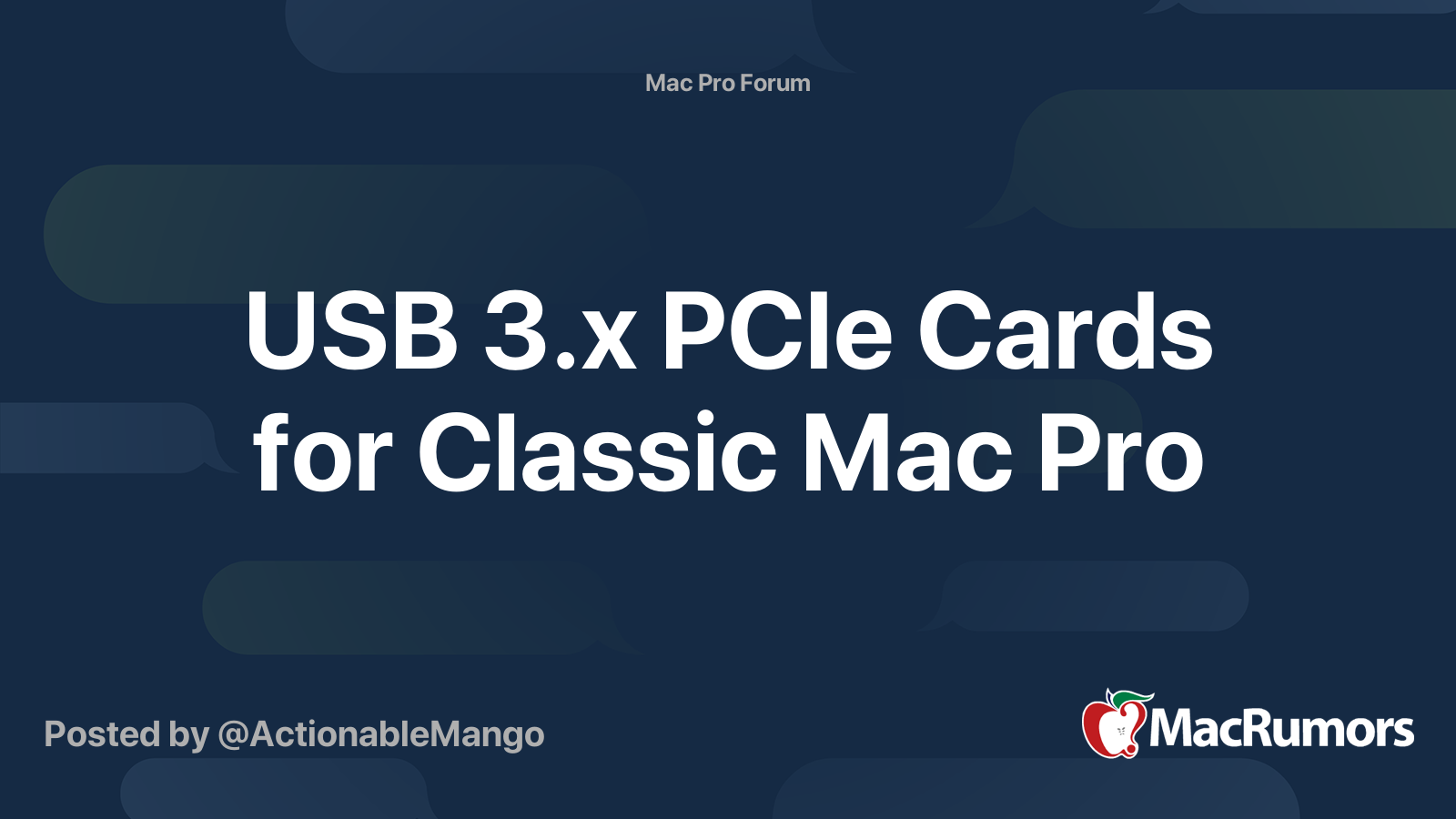
 forums.macrumors.com
forums.macrumors.com
Updated 28 Nov 2020: I discover this PCIe 4x to mPCIe adapter cable which may replace the PCIe x1 to miniPCIe adapter card. However, upon testing, I found that it didn't work. The bluetooth was functional but wifi couldn't.


I remove the backend mounting plate for some modification and drilling for mounting in the DVD slot before re-attaching it to the PCIe board.

I stick a black foam sheet to back of card to avoid short circuit with the aluminium iMac case.


* P.S. I have switched to a newly revised model of this USB 3 PCIe card of reduced height and cabling as depicted in Part 3.
The following are connector cables you would need.
- one of this SATA power cable splitter with right-angle connectors
 - one of this SATA power cable splitter with straight connectors
- one of this SATA power cable splitter with straight connectors
 - two of this PCIe extender cables, one of length 40cm and one 20cm, and BOTH ends of right-angle connection.
- two of this PCIe extender cables, one of length 40cm and one 20cm, and BOTH ends of right-angle connection.

P.S. I also discover this special miniPCIe slot splitter which may simplify the installation. But I haven't tested this since it is too expensive to try.

 www.thedebugstore.com
www.thedebugstore.com
Part 1/4 : Components
Left: miniPCIe to PCIe 1x adapter to be inserted into the wifi/BT module miniPCIe slot.
Right: PCIe 1x to two PCIe 4x slots riser board.


GLOTRENDS Mini PCIe to PCI Express X1 Interface Converter Adapter Extender,PCIE Riser Card with 60 cm USB 3.0 Cable(UEX107)
GLOTRENDS Mini PCIe to PCI Express X1 Interface Converter Adapter Extender,PCIE Riser Card with 60 cm USB 3.0 Cable(UEX107)
www.amazon.com

glotrends 1X to 2 x 4X PCI-E Extension Cable 0.6M for Limited Space Installation (UEX105)
glotrends 1X to 2 x 4X PCI-E Extension Cable 0.6M for Limited Space Installation (UEX105)
www.amazon.com
An alternative source of these would be AliExpress if they are unavailable in Amazon.
Dual PCIe riser boards can be found in AliExpress for ~US$10-12, e.g.
The UEX105 PCIE Riser is using ASM 1182 chip for the pci-e bridge/splitter. it supports from 1 pci-e X1 transform to 2 port pcie X4 ports. Despite it provides 4x slots, it is downward compatible with PCIe 1x, and much smaller in size.
But you need also the mPCIe adapter part from these packages selling for ~US$4-5, e.g.

4.22US $ 10% OFF|Pci-e Riser Mini Pcie To Pcie X4 Extension Port Adapter Riser Card Pc Graphics Card Connector 30cm Usb Cable Pcie Extender Riser - Add On Cards & Controller Panels - AliExpress
Smarter Shopping, Better Living! Aliexpress.com

Mini PCIE to PCI-E X1 Expansion Card Riser Card PCI Express Extension Cable SATA Power Connector 60CM USB3.0 Cable PCIE Extender - AliExpress 7
Smarter Shopping, Better Living! Aliexpress.com
Combine both and eliminate the bridging PCIe 1x slot, you will get the functioning mPCIe adapter directly to PCIe dual 4x slots to hold both the Wifi/BT module and USB PCI card.
A different shorter height mPCIe adapter alone sells for ~US$2. This one I haven't tested but find no reason why it couldn't work.
P.S. Updated 17 Oct 2021
(1) There is also a PCIe 1x to two PCIe 1x slots riser board but the 4x slots are more versatile with a broader range of USB 3 PCIe cards for choice. This one I have tested and it works, but its too long to fit comfortably and seems to be out of stock everywhere.

I/O Crest SI-PEX60016 1 to 2 Ports Dual PCI-E x1 Extension Board Switch Multiplier Hub Riser Card with USB 3.0 Cable
This PCI Express card can expand one PCI-E x1 interface to 2 PCI-E interface x1. It can be plugged directly into the motherboard interface. The USB interface corresponds to the current USB 3.0 standard with a maximum transfer speed of up to 5Gb/s.
www.amazon.com
(2) Instead, another extender converting one PCIe 1x to three PCIe 1x slots is available. It uses the Pericom PI7C9X2G bridge chip for PCI-E switching. I haven't tested this.

18.27US $ 14% OFF|3 In 1 Pci Express Pci E 1x Slots Riser Card Pci-e 1 To 3 Expansion Adapter 2 Layer Pcb Board + 60cm Usb 3.0 Cable For Mining - Pc Hardware Cables & Adapters - AliExpress
Smarter Shopping, Better Living! Aliexpress.com
(3) Other PCIe 1x to two PCIe 16x full size boards are available. They are a bit longer. I have not tested these either. One uses the Pericom PI7C9X111SL reversible PCIe-to-PCI bridge, which seems to be compatible with all sorts of motherboard chipsets in user reviews:
The other one employs ASMedia 1083 chipset:
======================
Close-up view of the adapter components.

The long USB 3 cables are switched to shorter cables for housing inside the iMac.


Jelly Tang USB 3.0 Male to Male Cable 1Ft,USB to USB Cable with Gold-Plated Connector for Hard Drive Enclosures, DVD Player, Laptop Cooler (1Ft/0.3M)
This Gold-Plated SuperSpeed USB 3.0 Type A Male to Male Cable support connecting various peripherals to a host computer (Mac or PC) with this USB 3.0 cable. The high-performance USB cable offers convenient connections to hard-drive enclosures, printers, modems, cameras, and other USB-compa...
www.amazon.com
This shows how the above 2 components are connected together.
But on further testing, I found out that you can connect the miniPCIe adapter directly to the two slots PCIe 4x riser board with a USB 3 cable, omitting the middle PCIe 1x one slot coupling.
The USB speed is

Left: PCIe x1 to miniPCIe adapter to re-hold the wifi/BT module. The mounting backplate should be removed.
Right: the USB 3 PCIe 1x card with 1 Fresco Logic FL1100 chip to give 3 USB-A ports and 1 FL5001 chip to provide 2 USB-C v3.0 ports. No driver is required in OSX from High Sierra onwards.
Updated on 11 Jul 2023: work in Ventura (and BootCamp Windows 10/11 22H2)


PCIe Network Card Adapter - PCI Express to Mini PCI Express Converter for Laptops
Features: 1. Support most network cards mini-PCI network card. 2. Full height baffle with a height of 12.2cm. 3. Reserve the antenna for easy installation. 4. This converter does not require a driver, but you will need to install your mini pci-e card driver. 5. 3.3V and 5V support. 6. Suppo...
www.amazon.com

YEELIYA PCI-E to Type C (2),Type A (3) USB 3.0 5-Port PCI Express Expansion Card Expanding 2 USB 3.0 Ports with Internal 19-Pin Connector for Window 7/8/10/XP/Vista
YEELIYA PCI-E to Type C (2),Type A (3) USB 3.0 5-Port PCI Express Expansion Card +Expanding 2 USB 3.0 Ports with Internal 19-Pin Connector for Window 7/8/10/XP/Vista
www.amazon.com
Read this for the choice of USB PCIe cards of different chipsets (VIA or ASMedia):
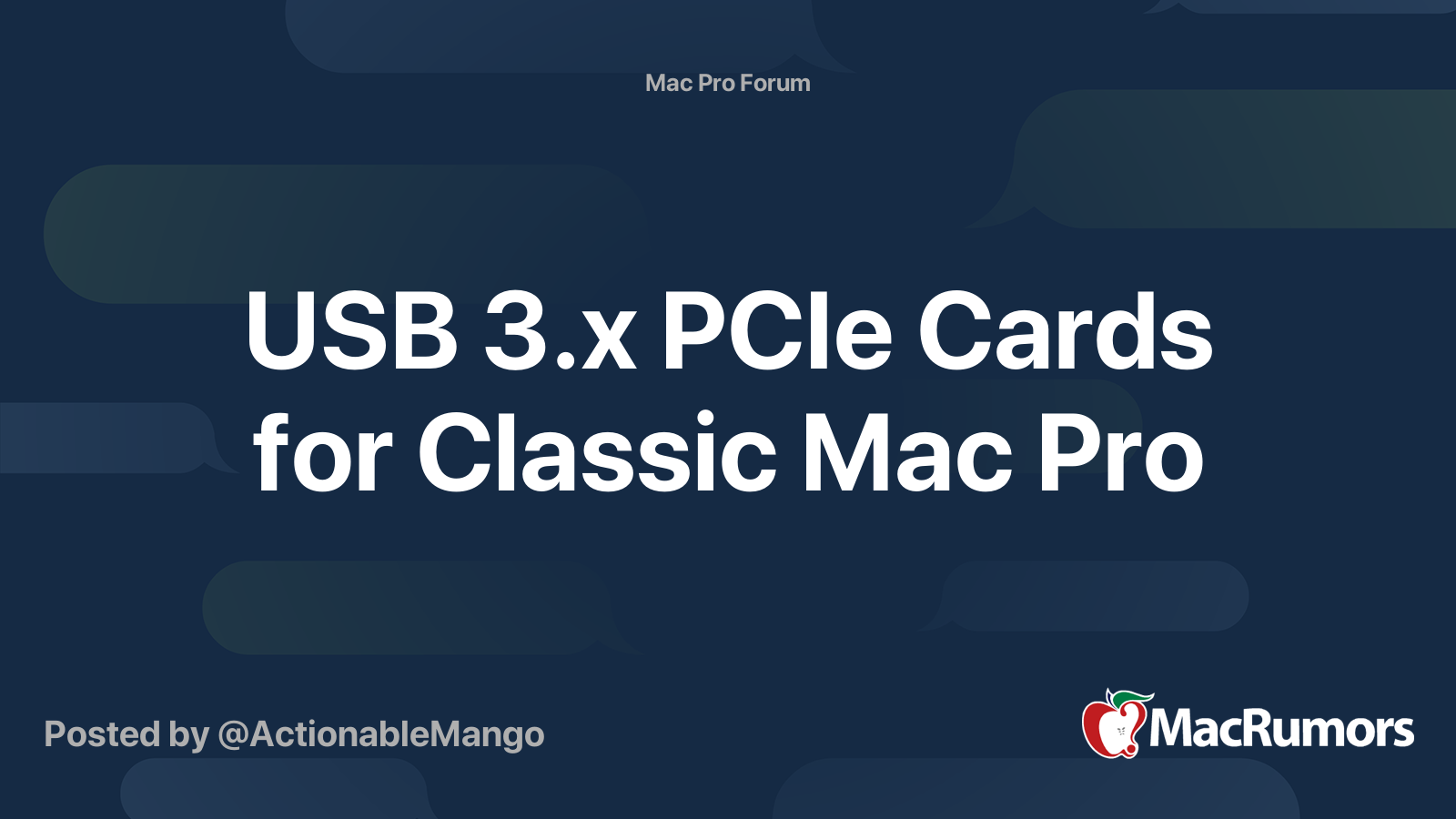
USB 3.x PCIe Cards for Classic Mac Pro
Thread summary for latest recommendations. This thread refers to PCIe cards for adding USB 3.0 and 3.1 to classic Mac Pros. General Notes: The USB 3.0 cards in this list support UASP for faster transfer speeds and reduced CPU utilization (exceptions to this are noted). The USB 3.0 cards in...
Updated 28 Nov 2020: I discover this PCIe 4x to mPCIe adapter cable which may replace the PCIe x1 to miniPCIe adapter card. However, upon testing, I found that it didn't work. The bluetooth was functional but wifi couldn't.

MEO PCI-e PCIe 4X to Mini PCIe mPCIe WiFi Adapter Card Riser Extender Cable x4 5cm-100cm 1ft 2ft 3ft Gen3.0 8Gbps (50cm)
MEO PCI-e PCIe 4X to Mini PCIe mPCIe WiFi Adapter Card Riser Extender Cable x4 5cm-100cm 1ft 2ft 3ft Gen3.0 8Gbps (50cm)
www.amazon.com

I remove the backend mounting plate for some modification and drilling for mounting in the DVD slot before re-attaching it to the PCIe board.

I stick a black foam sheet to back of card to avoid short circuit with the aluminium iMac case.


* P.S. I have switched to a newly revised model of this USB 3 PCIe card of reduced height and cabling as depicted in Part 3.
The following are connector cables you would need.
- one of this SATA power cable splitter with right-angle connectors

CableCreation SATA Power Cable, [2-Pack] 6-Inch SATA 15 Pin Male to 2xSATA 15 Pin Down Angle Female Power Splitter Cable
Brand Guarantee CableCreation Focus to the Ideal Design of All of Our Quality Cables CableCreation is not Only a Brand But Also a Creative Team With Own Factory manufacturing CableCreation Offers All Buyers with Items Worry-Free Two Years Warranty and Lifetime Technology Support. Specifications ....
www.amazon.com


ADT-Link Dual 90Degree Right Angle PCIe 3.0 x1 to x1 Extension Cable R11SL-TL 8G/BPS High Speed PCI Express 1x Riser Card Ribbon Extender
ADT-Link Dual 90Degree Right Angle PCIe 3.0 x1 to x1 Extension Cable R11SL-TL 8G/BPS High Speed PCI Express 1x Riser Card Ribbon Extender
www.amazon.com
P.S. I also discover this special miniPCIe slot splitter which may simplify the installation. But I haven't tested this since it is too expensive to try.

Amfeltec SKU-059-21 2-Way MiniPCIe Gen2 Splitter (ATX) - The Debug Store UK
Buy your Amfeltec SKU-059-21 flexible Gen2 MiniPCI Express 2-Way splitter cards. UK Stock with Free UK and EU Shipping
Last edited:
As an Amazon Associate, MacRumors earns a commission from qualifying purchases made through links in this post.