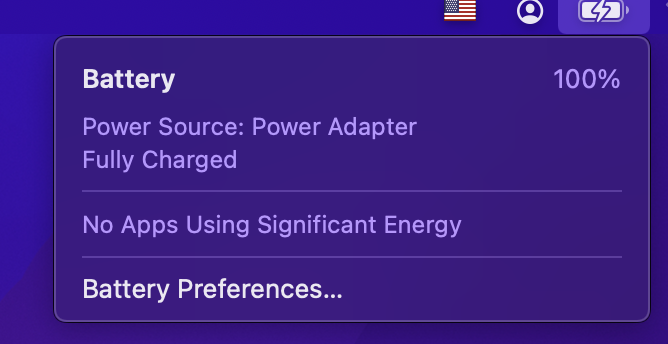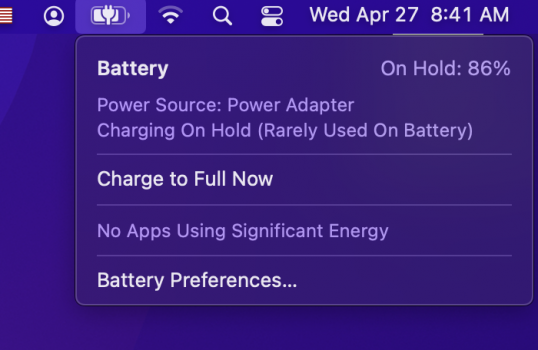Hello
Last week I've bought on Amazon a product:
I use it around half an hour per day. The rest time it's only connected but not used.
I noticed that from time to time it has a problem with Power. Once in around 3 days I see a message:
----
On Hold: 83%
Power Source: Power Adapter
Charging on Hold (Rarely Used On Battery)
Charge To Full Now
-----
If I click on 'Charge To Full Now' it started to charge for a few days and then again the same.
Hence my question: does it mean that my Adapter is defective or it's 'a nature' of powering using USB C Adapter or etc?
Could you please help me with it?
I will attach 2 screenshots for demo of the message
Thanks
Last week I've bought on Amazon a product:
USB C Adapters for MacBook Pro/Air,Mac Dongle with 3 USB Port,USB C to HDMI, USB C to RJ45 Ethernet,MOKiN 9 in 1 USB C to HDMI Adapter,100W Pd Charging, USB C to SD/TF Card Reader USB C Hub
I use it only to connect to Ethernet and power my new MacBook Air 2021I use it around half an hour per day. The rest time it's only connected but not used.
I noticed that from time to time it has a problem with Power. Once in around 3 days I see a message:
----
On Hold: 83%
Power Source: Power Adapter
Charging on Hold (Rarely Used On Battery)
Charge To Full Now
-----
If I click on 'Charge To Full Now' it started to charge for a few days and then again the same.
Hence my question: does it mean that my Adapter is defective or it's 'a nature' of powering using USB C Adapter or etc?
Could you please help me with it?
I will attach 2 screenshots for demo of the message
Thanks
Attachments
As an Amazon Associate, MacRumors earns a commission from qualifying purchases made through links in this post.