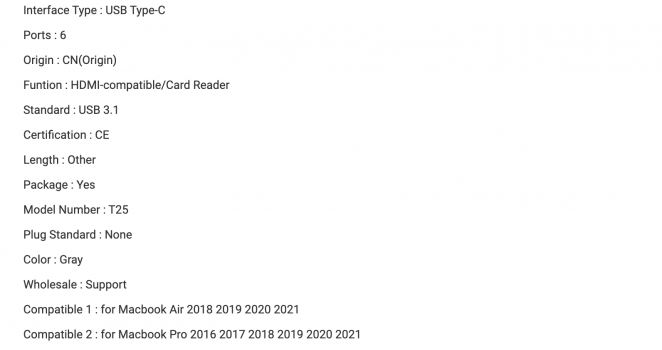I'm looking at product similar to the images below. I see many different hubs like this mention speed of 5Gbbps
The interface type is USB Type-C.
May I ask if I plug such usb hub product into my Thunderbolt 3 port (I am on a iMac 2020 27"),
1) will each individual port give me the maximum 5gbps speed if I concurrently plugin 3 external hard drives to the hub? Or will they be divided? How does it work?
2) What If I plugin a NVME Thunderbolt 3 (40gbps) external drive in one of those port, what will be the theoretical speed I will be getting from each of those ports? Will it be able to reach 40Gbps?

The interface type is USB Type-C.
May I ask if I plug such usb hub product into my Thunderbolt 3 port (I am on a iMac 2020 27"),
1) will each individual port give me the maximum 5gbps speed if I concurrently plugin 3 external hard drives to the hub? Or will they be divided? How does it work?
2) What If I plugin a NVME Thunderbolt 3 (40gbps) external drive in one of those port, what will be the theoretical speed I will be getting from each of those ports? Will it be able to reach 40Gbps?