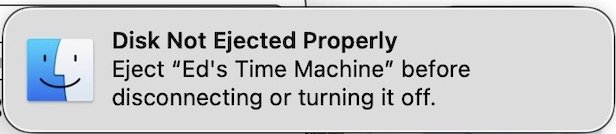I have a MacBook pro (mid-2015) where the USB ports keep on connecting/disconnecting when you plug something in. But it happens intermittently.
Any ideas on what could cause this? I've noticed it happen both with plug-in an iPhone or iPad (even when I use the original cables).
I recently had the battery replaced in the MacBook via a product recall. Could Apple have damaged the USB ports when they switched the battery?
I contacted the Apple store and they said they will do a diagnostic. Would a diagnostic pick this problem up, especially because it occurs intermittently? Is the diagnostic same as the Apple Hardware test or something more advanced?
(PS I know I made a tangentially related thread about this, but that was just about an iPhone disconnecting. I have now seen it occur with other devices, so I know the issue is not the iPhone, hence the new thread).
Any ideas on what could cause this? I've noticed it happen both with plug-in an iPhone or iPad (even when I use the original cables).
I recently had the battery replaced in the MacBook via a product recall. Could Apple have damaged the USB ports when they switched the battery?
I contacted the Apple store and they said they will do a diagnostic. Would a diagnostic pick this problem up, especially because it occurs intermittently? Is the diagnostic same as the Apple Hardware test or something more advanced?
(PS I know I made a tangentially related thread about this, but that was just about an iPhone disconnecting. I have now seen it occur with other devices, so I know the issue is not the iPhone, hence the new thread).