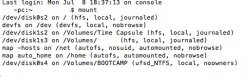Hello all,
I've been looking for a solution for my issue allover, but it seems to be persistently difficult to find.
I got an unbranded 4gb pen drive formated as FAT32. The device works perfectly on Windows, but my Mac OS 10.8.4 doesn't recognize it.
I've tried to:
a) Look at the "Utilities Disk" and "Finder". Doesn't show up.
b) Format at any possible format with Windows (FAT32, exFAT, NTFS, even HFS+ using a software).
c) Use another usb stick in the same port. It works with any other pen drive.
d) Use the usb stick in another computer. Still, work only on Windows, not on Mac.
e) Use it with Windows. Works.
P.S.: I'm attaching a image of the mounted items. The two HFS are partitions of my external hard drive (disk1s2 and disk1s3) and the other is the Bootcamp partition (disk0s4).
Does anyone know what I could do to make the usb stick work on my Mac?
I'd appreciate any help on this matter.
Cheers!
I've been looking for a solution for my issue allover, but it seems to be persistently difficult to find.
I got an unbranded 4gb pen drive formated as FAT32. The device works perfectly on Windows, but my Mac OS 10.8.4 doesn't recognize it.
I've tried to:
a) Look at the "Utilities Disk" and "Finder". Doesn't show up.
b) Format at any possible format with Windows (FAT32, exFAT, NTFS, even HFS+ using a software).
c) Use another usb stick in the same port. It works with any other pen drive.
d) Use the usb stick in another computer. Still, work only on Windows, not on Mac.
e) Use it with Windows. Works.
P.S.: I'm attaching a image of the mounted items. The two HFS are partitions of my external hard drive (disk1s2 and disk1s3) and the other is the Bootcamp partition (disk0s4).
Does anyone know what I could do to make the usb stick work on my Mac?
I'd appreciate any help on this matter.
Cheers!