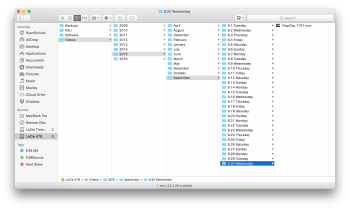I back up my daily-created videos on a backup hard drive. The videos are organized in a folder system (attached screenshot) by year, month, day of month. I am very tired of creating a new folder each and every day of the year manually (10.1 Saturday, 10.2 Sunday, etc etc). There must be a way to automate this process in automator. I would appreciate any guidance!!
Got a tip for us?
Let us know
Become a MacRumors Supporter for $50/year with no ads, ability to filter front page stories, and private forums.
macOS Use Automator to Create Dated Folders?
- Thread starter E39SourceRyan
- Start date
- Sort by reaction score
You are using an out of date browser. It may not display this or other websites correctly.
You should upgrade or use an alternative browser.
You should upgrade or use an alternative browser.
I do something similar with my own video log, but it's much simpler; I use one folder per year, and include the full date in the log's name. (So I just name the file myself, then have an Automator workflow move it to the current year's folder; then each year, I update the workflow.)
But you might be able to achieve what you're after using Automator alone – the "New Folder" and "Rename Finder Items" actions will do at least a bunch of that work. (Finishing with "Reveal Finder Items" is always a nice affirmation that things are working while you're testing, as well.)
I'm not sure off-hand about how you'd deal with the conditional non-recreation of folders that already exist.
But you might be able to achieve what you're after using Automator alone – the "New Folder" and "Rename Finder Items" actions will do at least a bunch of that work. (Finishing with "Reveal Finder Items" is always a nice affirmation that things are working while you're testing, as well.)
I'm not sure off-hand about how you'd deal with the conditional non-recreation of folders that already exist.
There must be a way to automate this process in automator. I would appreciate any guidance!!
Honestly, I'm a bit puzzled why you chose to store each Vlog file in a separate folder. Even sorting by month would seem like a more logical, less troublesome route. Simply adding the dates to the filename would be an easy way to keep them organized. I could probably put together an AppleScript/Automator workflow to help with that, too.
Either way, I spent a few hours learning how to use AppleScript and its "date" function. Pretty easy, honestly, especially compared to the (more powerful) Java and Python I'm used to using. This little applet runs quickly and efficiently, and it will create folders inside a "2017" folder (for example).
- Download the "Create Folders for a Year" zip file that I've attached below.
- There are three files inside that zip file; the AppleScript itself, an Automator applet, and an RTF file with the AppleScript as well.
- Now, when you double click on the applet (titled "Create Folders"), it will say you can't run it because it doesn't come from a "identified developer" (because it comes from me). To get around that, right-click > "Open". Then click "Open" again.
- The applet will ask for a year. If you specify a year where folders already exist (say, 2014), the applet will crash ("The action "Run AppleScript" encountered an error."), so it won't overwrite any files (or at least it shouldn't).
- The applet will then ask to be pointed at the folder where it will create the 12 monthly folders and various daily sub-folders. I assume you can create a yearly folder on your own.
- Wait about 10 seconds (maybe less, maybe more). You will see a little "gear" icon spinning in the menu bar. When that icon disappears, your folders are ready!
Ta-da!
Attachments
NATE!! I am beyond impressed. This is exactly what I wanted. Thank you SO much for putting this together, and into my hands. I will likely use this for a very long time (albeit once a year lol). If you can do this, you should start a YouTube channel or something about how to use automator this complexly. It'd be lucrative. Again, thanks so much for this!
You're very welcome! Hehe, I didn't use Automator for much of it; mostly programming in AppleScript. Automator is simply a GUI for using AppleScript's power, which has been built into each Mac for a very long time, now.
Honestly, I'm a bit puzzled why you chose to store each Vlog file in a separate folder. Even sorting by month would seem like a more logical, less troublesome route. Simply adding the dates to the filename would be an easy way to keep them organized. I could probably put together an AppleScript/Automator workflow to help with that, too.
Either way, I spent a few hours learning how to use AppleScript and its "date" function. Pretty easy, honestly, especially compared to the (more powerful) Java and Python I'm used to using. This little applet runs quickly and efficiently, and it will create folders inside a "2017" folder (for example).
- Download the "Create Folders for a Year" zip file that I've attached below.
- There are three files inside that zip file; the AppleScript itself, an Automator applet, and an RTF file with the AppleScript as well.
- Now, when you double click on the applet (titled "Create Folders"), it will say you can't run it because it doesn't come from a "identified developer" (because it comes from me). To get around that, right-click > "Open". Then click "Open" again.
- The applet will ask for a year. If you specify a year where folders already exist (say, 2014), the applet will crash ("The action "Run AppleScript" encountered an error."), so it won't overwrite any files (or at least it shouldn't).
- The applet will then ask to be pointed at the folder where it will create the 12 monthly folders and various daily sub-folders. I assume you can create a yearly folder on your own.
- Wait about 10 seconds (maybe less, maybe more). You will see a little "gear" icon spinning in the menu bar. When that icon disappears, your folders are ready!
Ta-da!
Thank you so much
[doublepost=1519856146][/doublepost]So, once this is done any word document or any documents one worked on on a particular day will automatically be sent to the sub-day folder within the month?Honestly, I'm a bit puzzled why you chose to store each Vlog file in a separate folder. Even sorting by month would seem like a more logical, less troublesome route. Simply adding the dates to the filename would be an easy way to keep them organized. I could probably put together an AppleScript/Automator workflow to help with that, too.
Either way, I spent a few hours learning how to use AppleScript and its "date" function. Pretty easy, honestly, especially compared to the (more powerful) Java and Python I'm used to using. This little applet runs quickly and efficiently, and it will create folders inside a "2017" folder (for example).
- Download the "Create Folders for a Year" zip file that I've attached below.
- There are three files inside that zip file; the AppleScript itself, an Automator applet, and an RTF file with the AppleScript as well.
- Now, when you double click on the applet (titled "Create Folders"), it will say you can't run it because it doesn't come from a "identified developer" (because it comes from me). To get around that, right-click > "Open". Then click "Open" again.
- The applet will ask for a year. If you specify a year where folders already exist (say, 2014), the applet will crash ("The action "Run AppleScript" encountered an error."), so it won't overwrite any files (or at least it shouldn't).
- The applet will then ask to be pointed at the folder where it will create the 12 monthly folders and various daily sub-folders. I assume you can create a yearly folder on your own.
- Wait about 10 seconds (maybe less, maybe more). You will see a little "gear" icon spinning in the menu bar. When that icon disappears, your folders are ready!
Ta-da!
[doublepost=1519856146][/doublepost]So, once this is done any word document or any documents one worked on on a particular day will automatically be sent to the sub-day folder within the month?
No. This only creates folders.
AWESOME! Thank you! Would you be willing to help me do this but for every Sunday of each month in 2021?Honestly, I'm a bit puzzled why you chose to store each Vlog file in a separate folder. Even sorting by month would seem like a more logical, less troublesome route. Simply adding the dates to the filename would be an easy way to keep them organized. I could probably put together an AppleScript/Automator workflow to help with that, too.
Either way, I spent a few hours learning how to use AppleScript and its "date" function. Pretty easy, honestly, especially compared to the (more powerful) Java and Python I'm used to using. This little applet runs quickly and efficiently, and it will create folders inside a "2017" folder (for example).
- Download the "Create Folders for a Year" zip file that I've attached below.
- There are three files inside that zip file; the AppleScript itself, an Automator applet, and an RTF file with the AppleScript as well.
- Now, when you double click on the applet (titled "Create Folders"), it will say you can't run it because it doesn't come from a "identified developer" (because it comes from me). To get around that, right-click > "Open". Then click "Open" again.
- The applet will ask for a year. If you specify a year where folders already exist (say, 2014), the applet will crash ("The action "Run AppleScript" encountered an error."), so it won't overwrite any files (or at least it shouldn't).
- The applet will then ask to be pointed at the folder where it will create the 12 monthly folders and various daily sub-folders. I assume you can create a yearly folder on your own.
- Wait about 10 seconds (maybe less, maybe more). You will see a little "gear" icon spinning in the menu bar. When that icon disappears, your folders are ready!
Ta-da!
Register on MacRumors! This sidebar will go away, and you'll see fewer ads.