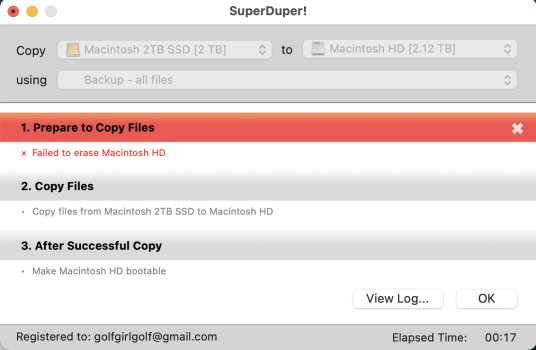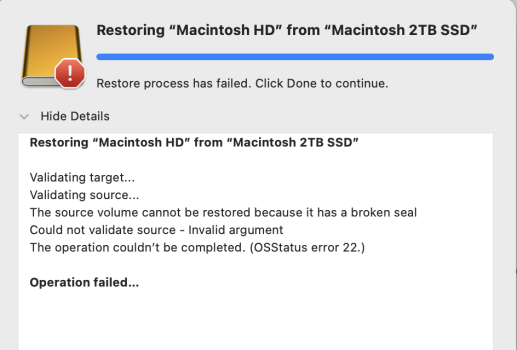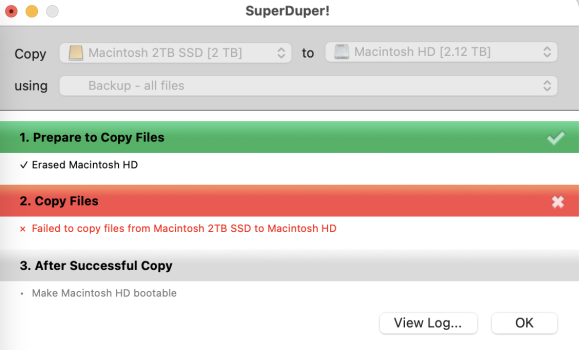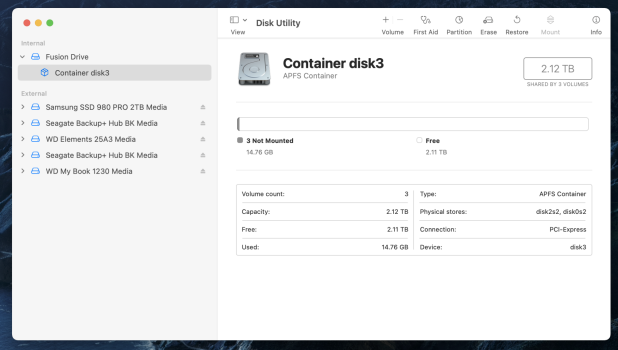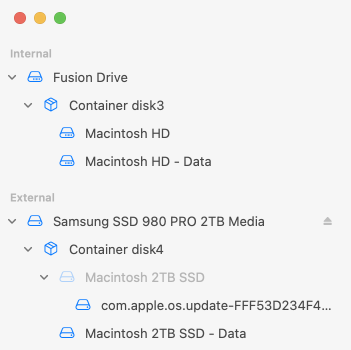I have a 2019 27" iMac 3.7GHz 6 Core 64GB with internal 2TB Fusion drive. For a long time now I've been Booting from an external SSD (Samsung 980Pro in an ACASIS enclosure - very fast) - currently Big Sur but going to start upgrading MacOS. Meanwhile the internal Fusion drive has been running, but completely unused.
Before I upgrade, I was hoping to clone the boot SSD - to the internal Fusion drive - and then set it up maintain it as a regular daily backup of the SSD. Turns out, that's not so simple.
I first tried the bootable backup in Chronosync using the bootable backup feature - it crashed.
I tried Disk Utility/Restore to create the same backup scheme - boot SSD>internal Fusion - that didn't work out
Super Duper then had the error - "the source volume cannot be restored because it has a broken seal" - which apparently is a Big Sur issue that requires some work to get around.
Q1 - Will updating my Big Sur boot SSD to Monterey make it able to clone to the internal Fusion HDD?
Q2 - I also have Time Machine running on the boot SSD - can I restore it to the internal Fusion - or am I going to have the same (Big Sur) problems?
Any other way to get this done? I really don't want to crack the case and replace the Fusion HDD with an SSD. It's just too risky/gooey.
Before I upgrade, I was hoping to clone the boot SSD - to the internal Fusion drive - and then set it up maintain it as a regular daily backup of the SSD. Turns out, that's not so simple.
I first tried the bootable backup in Chronosync using the bootable backup feature - it crashed.
I tried Disk Utility/Restore to create the same backup scheme - boot SSD>internal Fusion - that didn't work out
Super Duper then had the error - "the source volume cannot be restored because it has a broken seal" - which apparently is a Big Sur issue that requires some work to get around.
Q1 - Will updating my Big Sur boot SSD to Monterey make it able to clone to the internal Fusion HDD?
Q2 - I also have Time Machine running on the boot SSD - can I restore it to the internal Fusion - or am I going to have the same (Big Sur) problems?
Any other way to get this done? I really don't want to crack the case and replace the Fusion HDD with an SSD. It's just too risky/gooey.
Attachments
Last edited: