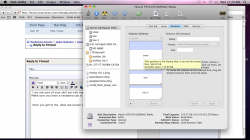I just picked one up and it is being shipped now ...
I have a few questions ...
Since it is new I would prefer a new OS install, do I have to buy the OS or is it on the HD somewhere where I can just send everything back to factory settings and be good to go?
Since coming from PC I am paranoid about using preinstalled OS's ... Keyloggers and the such scare the crap out of me. So I want to be able to sleep at night knowing I am safe.
If I have Snow Leopard 10.6.3 disk, should I install that and buy the Lion OS on my apple account?
Thoughts?
I have a few questions ...
Since it is new I would prefer a new OS install, do I have to buy the OS or is it on the HD somewhere where I can just send everything back to factory settings and be good to go?
Since coming from PC I am paranoid about using preinstalled OS's ... Keyloggers and the such scare the crap out of me. So I want to be able to sleep at night knowing I am safe.
If I have Snow Leopard 10.6.3 disk, should I install that and buy the Lion OS on my apple account?
Thoughts?