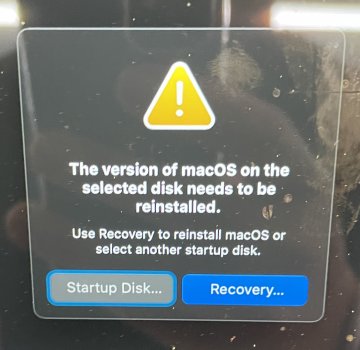We had a T2 machine here many months ago. The company has a trade in service and it bought one of the last intel machines before M1's arrived. Part of the terms and conditions of the trade in is that all passwords and usernames must be provided. The owner did this. When the techs went to do a full restore, it's asked for the owners apple id and password but the apple id it was asking for did not match the owners id. What had happended is that the apple id it was asking for was from the very first original owner, the one who very first purchased it. The guy who purchased the macbook never did any erase or restores so never knew about this. Luckily for us he knew who he purchased it from so gave us that persons email but whilst we was waiting for that person to respond, we kept seeing if we could get past the apple id requirement but we couldn't.
A few months later the original original owner of the macbook got in contact. They remove the machine from their device list in their apple account, waited a few days for apples servers to accept the changes and then when we tried the restore again it never asked us for an apple id, it just allowed us to restore the machine and install the OS.
This is when we spoke to company that deals with erasing mac HDD's to security standards and they told us that as part of the internet recovery process, the serial number of the machine is checked to see if it is registered to anyones apple account and if it is it will ask you for their apple id and password to continue the recovery process.
Edit: If your going to try a internet recovery in the store, when it asks you for the owners apple id and password, part of the apple id is display to allow you to do a partial check against the alleged owners apple id. If they match and the store says they have the sellers details then it should work when enter in the apple id and password. If the partial apple id being shown on the machine does not match with the apple id of the seller then the store has suffered a similar to that of what we had OR they've been had and the seller has run off with the money never to be heard of again.