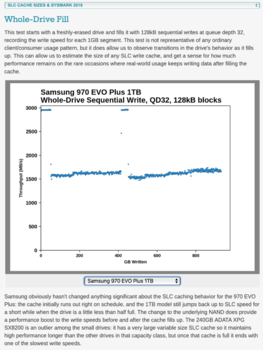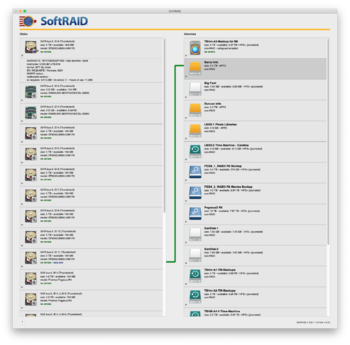Subject: Using 2x Sonnet PCIe x16 setup for RAID-0
A Sonnet PCIe x16 with Samsung 970 EVO Plus blades is awfully fast configured as RAID-0 across 4 blades. Adding a 2nd Sonnet with 4 blades maybe can be even faster with RAID-0 across 8 blades. What is the consensus for doing this ?
A Sonnet PCIe x16 with Samsung 970 EVO Plus blades is awfully fast configured as RAID-0 across 4 blades. Adding a 2nd Sonnet with 4 blades maybe can be even faster with RAID-0 across 8 blades. What is the consensus for doing this ?