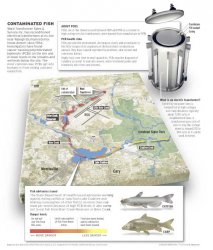Got a tip for us?
Let us know
Become a MacRumors Supporter for $50/year with no ads, ability to filter front page stories, and private forums.
Using 3D to design
- Thread starter 6749974
- Start date
- Sort by reaction score
You are using an out of date browser. It may not display this or other websites correctly.
You should upgrade or use an alternative browser.
You should upgrade or use an alternative browser.
SAdProZ said:Id like to get that 3D look with my designs. I figured artists are using 3D programs to create illustrations, and then exporting it to photoshop and illustrator to combine it all there.
Whats the industry standard these days?
Its a mixed bag. Personally, I don't use a 3D program unless I know I'll be using the image again from another angle because I can draw two or three photo-realistic views of most objects in Illustrator and Photoshop in the time it takes me to model, light and render one object in 3D.
Part of the reason for this is that I work for a newspaper. In my business, deadline is god, and the object of the game is saving time. And since newsprint it crap, the difference between perfect, subtle lighting and the inner glow effect in Illustrator might not be worth an extra half hour.
More to the point of your original question, my typical workflow when working with 3D (I use LightWave) is to do research, sketch a concept, refine it a couple of times and start modeling. I then take a rough screen shot of my model and use it to create an FPO in illustrator for the designers to go by.
Back in Lightwave, I do a final render as a .png file. I take the .png into PhotoShop for color correction and to clean up any artifacts from the render. I also add any other effects or after image processing I want.
Then I'm of to Illustrator, where I import my .psd of the render, set the type and add any other 2D elements. That gets placed on a Quark XPress page and printed. I used to set copy in XPress, importing my 2D and 3D artwork. I was faster that way, but that's not how this paper does things, so I'm back to setting type in Illustrator.
thanks for the reply. very informative. ima check out lightwave. question, do you have anything online i can check out or could you attach an image that displays the final outcome of your process? Thanks. Ozsuperninjagoat said:Its a mixed bag. Personally, I don't use a 3D program unless I know I'll be using the image again from another angle because I can draw two or three photo-realistic views of most objects in Illustrator and Photoshop in the time it takes me to model, light and render one object in 3D.
Part of the reason for this is that I work for a newspaper. In my business, deadline is god, and the object of the game is saving time. And since newsprint it crap, the difference between perfect, subtle lighting and the inner glow effect in Illustrator might not be worth an extra half hour.
More to the point of your original question, my typical workflow when working with 3D (I use LightWave) is to do research, sketch a concept, refine it a couple of times and start modeling. I then take a rough screen shot of my model and use it to create an FPO in illustrator for the designers to go by.
Back in Lightwave, I do a final render as a .png file. I take the .png into PhotoShop for color correction and to clean up any artifacts from the render. I also add any other effects or after image processing I want.
Then I'm of to Illustrator, where I import my .psd of the render, set the type and add any other 2D elements. That gets placed on a Quark XPress page and printed. I used to set copy in XPress, importing my 2D and 3D artwork. I was faster that way, but that's not how this paper does things, so I'm back to setting type in Illustrator.
If all you want to do is create 3D-looking objects, then Illustrator and Photoshop is all you really need. Most professional 3D imaging software is complex and it takes quite a bit of time to build realistic, 3D images with them.
Using various extrude and shading effects in Illustrator or Photoshop, you can create lots of 3D-looking objects. Also, if you do a search on Google for "photoshop recipes effects" you'll find a bunch of sites that offer step-by-step processes for creating different types of 3D effects.
Using various extrude and shading effects in Illustrator or Photoshop, you can create lots of 3D-looking objects. Also, if you do a search on Google for "photoshop recipes effects" you'll find a bunch of sites that offer step-by-step processes for creating different types of 3D effects.
I use 3D sometimes in areas where getting a realistic 3D/perspective effect wouldn't be easy in just PS by itself. I personally use Blender3D for my 3D stuff.
Is it easy to work with? I downloaded a copy and had a very brief look at it. Doesn't look easy to me, but, if you need to do a lot of 3D stuff, it's probably necessary to delve into a program like this.iindigo said:I use 3D sometimes in areas where getting a realistic 3D/perspective effect wouldn't be easy in just PS by itself. I personally use Blender3D for my 3D stuff.
Here's some online work I did for a story about a neurosurgeon who's blind in one eye, colorblind in the other. He'd had some problems with people suing him. Who'da thougth
Link
Click on the second and third tabs at the top to see the illustrations. They were optimized for newsprint, so I didn't worry so much about uber detailing the objects; the ink bleeds too much to hold the detail. Still, you get an idea.
The first attached file has an image UV-mapped to a texture-bumped terrain, lit and tilted in LW. The transformer in the upper-right corner is LW. The fish and text boxes are illustrator. I don't have a digital copy of the front page it went on.
The second is a ship I put together in a day from old blueprints. Map and text are Illustrator.
Link
Click on the second and third tabs at the top to see the illustrations. They were optimized for newsprint, so I didn't worry so much about uber detailing the objects; the ink bleeds too much to hold the detail. Still, you get an idea.
The first attached file has an image UV-mapped to a texture-bumped terrain, lit and tilted in LW. The transformer in the upper-right corner is LW. The fish and text boxes are illustrator. I don't have a digital copy of the front page it went on.
The second is a ship I put together in a day from old blueprints. Map and text are Illustrator.
Attachments
There is a good FREE program to use to make 3D models/animations. Its called blender (www.blender.org).
That was already mentioned a few messages up.ekenny said:There is a good FREE program to use to make 3D models/animations. Its called blender (www.blender.org).
How long did it take you to learn Blender? Looks a bit complex.
MontyZ said:That was already mentioned a few messages up.
How long did it take you to learn Blender? Looks a bit complex.
Whoops sorry, I did a fast look and didnt see anyone mention it. I just started learning it, by reading the documentation and watching the video tutorials on their site which are pretty good. Sure it is complex, but so is any other fully functional 3D program (Maya). Plus, its cross platform and FREE/OSS, so how can you go wrong?
MontyZ said:Is it easy to work with? I downloaded a copy and had a very brief look at it. Doesn't look easy to me, but, if you need to do a lot of 3D stuff, it's probably necessary to delve into a program like this.
It's a little hard to begin with, as is any software, but once you get in the flow it's quite intuitive and actually easier to use than expensive 3D packages (Maya, Lightwave, etc.). Take a look at some of the art I've done with Blender here: http://iindigo3d.com/blog/?page_id=5
iindigo said:It's a little hard to begin with, as is any software, but once you get in the flow it's quite intuitive and actually easier to use than expensive 3D packages (Maya, Lightwave, etc.). Take a look at some of the art I've done with Blender here: http://iindigo3d.com/blog/?page_id=5
Nice work on the Earth renders. The sunrise is breathtaking.
Yes, blender is an excellent Open Source app!
There are some outstanding features being worked on for the next release (2.40) which you can check here.
Included among these features are UI improvements to make the program easier to use. Some info on this is here (I'm one of the developers helping with the interface stuff). Scroll down to "Design Proposals" for some screenshots.
Or, if you'd like to test out this development version and try the new interface, you can pick up a OS X testing build that was recently posted here.
Hope this helps!
There are some outstanding features being worked on for the next release (2.40) which you can check here.
Included among these features are UI improvements to make the program easier to use. Some info on this is here (I'm one of the developers helping with the interface stuff). Scroll down to "Design Proposals" for some screenshots.
Or, if you'd like to test out this development version and try the new interface, you can pick up a OS X testing build that was recently posted here.
Hope this helps!
Modo
I'd love to try out this app if I got into 3D work. I am a designer, but like Superninjagoat, I find that Photoshop or Illustrator are often good enough to do a 3D-ish likeness.
Anyway, Modo is the one that has caught my eye: http://www.luxology.com/
I'd love to try out this app if I got into 3D work. I am a designer, but like Superninjagoat, I find that Photoshop or Illustrator are often good enough to do a 3D-ish likeness.
Anyway, Modo is the one that has caught my eye: http://www.luxology.com/
Register on MacRumors! This sidebar will go away, and you'll see fewer ads.