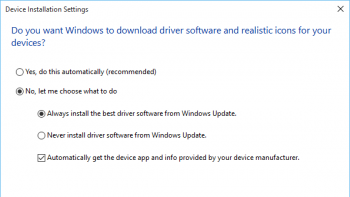I have a 2009 Mac Pro with a GTX 970 installed in place of the GT 120 that came with the machine. I use El Capitan with the NVIDIA Web Drivers and I also have Windows 7 (Soon to be Windows 10) as a dual boot. Everything works as it should, no boot screen, etc., but I have read in various posts of people having some non-EFI card paired with an EFI compatible card to have the boot screen. How does this work? I've tried installing the GT 120 alongside the 970, however, this causes errors. Is there some workaround? I'm just curious as to how these people who were successful are making this work.
Got a tip for us?
Let us know
Become a MacRumors Supporter for $50/year with no ads, ability to filter front page stories, and private forums.
Using a GT 120 alongside a GTX 970
- Thread starter SIRmisterD
- Start date
- Sort by reaction score
You are using an out of date browser. It may not display this or other websites correctly.
You should upgrade or use an alternative browser.
You should upgrade or use an alternative browser.
This should work in OSX, but not in Windows. My understanding is that Windows will update your Nvidia driver because it detect the 970, however, the new Nvidia driver won't support the GT120.
You should not have errors booting OS X. Windows unlike OS X does not handle multiple graphics cards well especially dissimilar cards. Most would keep the GT120 on the shelf & only install it when a boot screen is actually required e.g. to install new nVidia web drivers. No need to keep the GT120 in the mac Pro all the time using power & producing heat & noise.
Windows will handle different cards perfectly well. It's the manufacturer's drivers that are an issue.
Nvidia dropped support for the GT120/9x00 series in summer 2014. So if you install that card Windows will install an older driver that will prohibit the installation of a newer Nvida driver.
The work around on Windows 7/8 is to uninstall the Nvidia drivers (if the clash has happened) and prevent Windows from installing the older driver for the GT120 by disabling and hiding the download in system update control panel. The card will still work but as a generic Microsoft video card. Now install the newest drivers from Nvidia to make your 970 work.
On Windows 10 there is no work around because you can't disable automatic video card driver updates. But that was for the original release build. Microsoft might have stopped delivering video card updates for Nvidia.
Nvidia dropped support for the GT120/9x00 series in summer 2014. So if you install that card Windows will install an older driver that will prohibit the installation of a newer Nvida driver.
The work around on Windows 7/8 is to uninstall the Nvidia drivers (if the clash has happened) and prevent Windows from installing the older driver for the GT120 by disabling and hiding the download in system update control panel. The card will still work but as a generic Microsoft video card. Now install the newest drivers from Nvidia to make your 970 work.
On Windows 10 there is no work around because you can't disable automatic video card driver updates. But that was for the original release build. Microsoft might have stopped delivering video card updates for Nvidia.
I beg to differ. I have an HD5770 and a GTX 750Ti installed in my 3,1 and Windows 10 just runs fine.You should not have errors booting OS X. Windows unlike OS X does not handle multiple graphics cards well especially dissimilar cards.
Windows will handle different cards perfectly well. It's the manufacturer's drivers that are an issue.
Nvidia dropped support for the GT120/9x00 series in summer 2014. So if you install that card Windows will install an older driver that will prohibit the installation of a newer Nvida driver.
The work around on Windows 7/8 is to uninstall the Nvidia drivers (if the clash has happened) and prevent Windows from installing the older driver for the GT120 by disabling and hiding the download in system update control panel. The card will still work but as a generic Microsoft video card. Now install the newest drivers from Nvidia to make your 970 work.
On Windows 10 there is no work around because you can't disable automatic video card driver updates. But that was for the original release build. Microsoft might have stopped delivering video card updates for Nvidia.
Ah, I see, it's a driver's supported hardware related problem then- that makes sense.
After reading this workaround, and doing some research, I came across this article. What do you think about the "Control Panel," "Local Group Policy Editor," and the "Registry Edit" methods to block the automatic updates? Would it accomplish the same thing as done in Windows 7/8?
[doublepost=1455838256][/doublepost]
You should not have errors booting OS X. Windows unlike OS X does not handle multiple graphics cards well especially dissimilar cards. Most would keep the GT120 on the shelf & only install it when a boot screen is actually required e.g. to install new nVidia web drivers. No need to keep the GT120 in the mac Pro all the time using power & producing heat & noise.
I see what you're saying. I currently keep my GT 120 on a shelf and I hardly ever use it. However, I would love to have the convenience of not only the boot screen, but also not having to install & uninstall it all the time.
Does anyone know if you have a EFI GTX 980 (or other Maxwell card) and a GT120 will the system boot on the Apple drivers without going into a restart loop? I was just thinking as i use two screens i was going to use one for each card, but i also thought this may help OS upgrades as the system would boot from the GT 120 and then i could download the nVidia Web Driver then simply restart.
Does anyone know if you have a EFI GTX 980 (or other Maxwell card) and a GT120 will the system boot on the Apple drivers without going into a restart loop? I was just thinking as i use two screens i was going to use one for each card, but i also thought this may help OS upgrades as the system would boot from the GT 120 and then i could download the nVidia Web Driver then simply restart.
The presence of a Maxwell card will cause OS X to go in to a boot loop with the default, built-in drivers. You will have to install and activate the Nvidia web drivers before installing the Maxwell card.
Ah, I see, it's a driver's supported hardware related problem then- that makes sense.
After reading this workaround, and doing some research, I came across this article. What do you think about the "Control Panel," "Local Group Policy Editor," and the "Registry Edit" methods to block the automatic updates? Would it accomplish the same thing as done in Windows 7/8?
[doublepost=1455838256][/doublepost]
I see what you're saying. I currently keep my GT 120 on a shelf and I hardly ever use it. However, I would love to have the convenience of not only the boot screen, but also not having to install & uninstall it all the time.
So, with this trick, do you manage to disable the GT120 on Windows 10 in ordre to let both card plugged in the MacPro all the time ?
This should work in OSX, but not in Windows. My understanding is that Windows will update your Nvidia driver because it detect the 970, however, the new Nvidia driver won't support the GT120.
While I had a 8800 GT Mac Edition (upgrade for cMP 3.1 in 2008) along with a GTX-670 (2013), the newest Nvidia drivers could not be installed in Windows 8.1 in my cMP 5.1, indeed because Windows looks at the newest available graphics card. So I swapped the 8800 GT ME with the very ancient ATI 2600 HD ME (shipped with my cMP 3.1 in 2008) and they work shoulder-to-shoulder in a very nice way in cMP 5.1!

So no conflict with non-compatible video drivers for both OS X and Windows!
Cheers
Register on MacRumors! This sidebar will go away, and you'll see fewer ads.