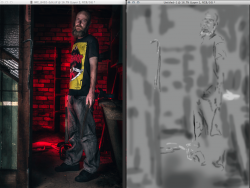It's clear you know what you're doing, but that is very rudimentary (edit:not as in bad, as in not requiring fine detail) work.
If you have to really do anything requiring a lot of finesse, such as if you had to detail irises, eyelashes, volume around cheekbones, arm muscles, or whatever else, it does take some refinement. What if you have to mask something out from a background via either clipping paths or similar painting to what was done there?
If you have to deal with real detail, it can make it a lot easier if the movement of your hand is as close as possible to the cursor movement on screen. It gets more extreme if you have to follow curves. Most of that involved straight lines. It looks like if you had to curve something, you used separate segments, but I was personally never able to get strong results that way.
Edit: edit: I should also mention that for anything requiring longer smooth strokes, I tend to keep my wrist locked and move from the shoulder. It's hard to do that with a small tablet. It takes some time to get used to a big one, especially if you start with a smaller one. You'll notice that places that do have to deal with a lot of detailed work typically equip their artists with large intuos types (or in some cases cintiqs, but the large intuos ones are perfectly fine).