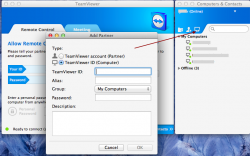So I recently purchased Apple Remote Desktop, and it works great on our companies local network! I am having major difficulties getting it to work outside of our network if we need to access a computer from home.
There are two related but different issues here.
First... I tested this thing out by going from my business to my home computer. I forwarded the ports, set up Remote Management at home. On the ARD end at work I type in my home IP address, enter an Admin UN/PW, and it works! Wonderful! Except that I have two computers at home, and it's only letting me connect to one of them. That being the computer I set up the port forwarding for on the router. So how the heck can I use Apple Remote Desktop to basically show me all the computers on my network at home, and then screen share into whatever one I want?
Second... I went home and tried this out the opposite way. Forwarded the ports on the router at worked, picked a computer I wanted to share, set the remote management settings. Installed ARD at home, typed in the work IP address, saw the computer on the list, entered the Admin UN/PW to connect, and.... nothing. It wouldn't verify the username/password and wouldn't let me connect to my computer. So what am I doing wrong that I did everything identically but still can't connect to the computer?
Basically my goal is to give ARD to a couple of our employees that need to remote in, have them install it on their home computers, and connect to their local machine at work for when they need to. We don't have any crazy firewalls or anything going on, so I am not sure what is preventing me from getting this to work.
There are two related but different issues here.
First... I tested this thing out by going from my business to my home computer. I forwarded the ports, set up Remote Management at home. On the ARD end at work I type in my home IP address, enter an Admin UN/PW, and it works! Wonderful! Except that I have two computers at home, and it's only letting me connect to one of them. That being the computer I set up the port forwarding for on the router. So how the heck can I use Apple Remote Desktop to basically show me all the computers on my network at home, and then screen share into whatever one I want?
Second... I went home and tried this out the opposite way. Forwarded the ports on the router at worked, picked a computer I wanted to share, set the remote management settings. Installed ARD at home, typed in the work IP address, saw the computer on the list, entered the Admin UN/PW to connect, and.... nothing. It wouldn't verify the username/password and wouldn't let me connect to my computer. So what am I doing wrong that I did everything identically but still can't connect to the computer?
Basically my goal is to give ARD to a couple of our employees that need to remote in, have them install it on their home computers, and connect to their local machine at work for when they need to. We don't have any crazy firewalls or anything going on, so I am not sure what is preventing me from getting this to work.