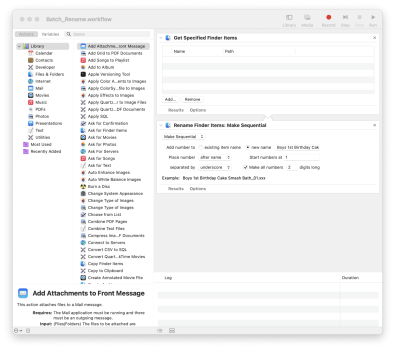I'm not a coder and have a basic understanding of coding which is why I'm using Automator.
I created an Automator application that renames a file by removing a specified word and I can select a batch of files and drop them on the application to perform this task.
Basically, I get files that will have a random file name followed by a username in parenthesis (ex: "file name (jsmith).docx"). The task(s) I've created will find the username (so in my example, " (jsmith)") and then remove it, leaving the file name as "file name.docx".
The problem is that I've added so many Rename Finder Item tasks that the application has become bloated and takes forever to open or even run the tasks when files are dropped on the app.
I'm sure there is a more efficient way to do this, I'm just not sure how to go about it. I don't think there is a task in automator where I could keep a collection of usernames I want to remove or another option would be to reference a plain text file that has all of the usernames.
If I posted this in the wrong area, please let me know and I will repost elsewhere.
Any help would be appreciated.
Thanks!
I created an Automator application that renames a file by removing a specified word and I can select a batch of files and drop them on the application to perform this task.
Basically, I get files that will have a random file name followed by a username in parenthesis (ex: "file name (jsmith).docx"). The task(s) I've created will find the username (so in my example, " (jsmith)") and then remove it, leaving the file name as "file name.docx".
The problem is that I've added so many Rename Finder Item tasks that the application has become bloated and takes forever to open or even run the tasks when files are dropped on the app.
I'm sure there is a more efficient way to do this, I'm just not sure how to go about it. I don't think there is a task in automator where I could keep a collection of usernames I want to remove or another option would be to reference a plain text file that has all of the usernames.
If I posted this in the wrong area, please let me know and I will repost elsewhere.
Any help would be appreciated.
Thanks!