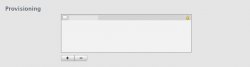newbie question...
plesae give me an idea ...How to use my app i multiple device? (without submitting to app-store , say for testing in different device)
Presently i am making use of the single iPod touch.
Is it must that i want to obtain .mobileprovision for all devices i want to use for testing?
Is there any way to upload the myApp.app to device through iTunes (if i am Mac/Windows and i am using a ready-to-use-for-test device?
plesae give me an idea ...How to use my app i multiple device? (without submitting to app-store , say for testing in different device)
Presently i am making use of the single iPod touch.
Is it must that i want to obtain .mobileprovision for all devices i want to use for testing?
Is there any way to upload the myApp.app to device through iTunes (if i am Mac/Windows and i am using a ready-to-use-for-test device?