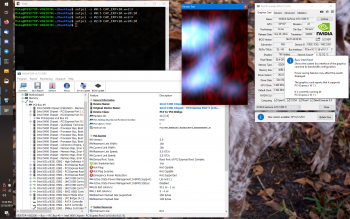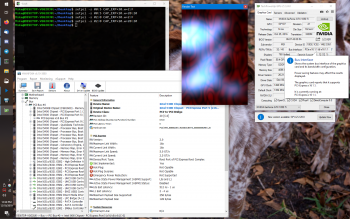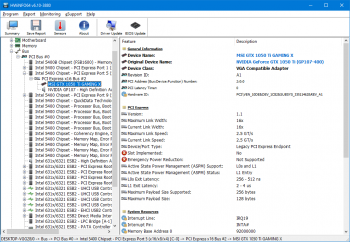So far on my MP3,1 I've been unable to set my GPU's PCI-E speed beyond 1.1. I know being a PC video card this is a general issue, and I'm in Windows.
None the less, I DO have lspci and setpci on Windows and it works. For example, I can issue:
And set the USB 3.0 card in slot 2 into 2.5GT/s (I am using Cygwin on Windows, so I'm doing this in bash.), and obviously w=1:F puts it back into 5GT/s.
HOWEVER, attempting:
Which is slot 1, where my GTX 1050 Ti is, it is still in 2.5GT/s. I know firmware support for a PC card is nonexistent, and from what I heard the Nvidia drivers on OS X WILL enable 5.0GT/s, but I haven't thus far found a similar solution to do this within Windows on the same machine.
Is this even doable?
None the less, I DO have lspci and setpci on Windows and it works. For example, I can issue:
Code:
Mike@DESKTOP-VGG28J0:~/Desktop$ setpci -s 00:1 CAP_EXP+30.w=1:F
Mike@DESKTOP-VGG28J0:~/Desktop$ setpci -s 00:1 CAP_EXP+10.w=20:20And set the USB 3.0 card in slot 2 into 2.5GT/s (I am using Cygwin on Windows, so I'm doing this in bash.), and obviously w=1:F puts it back into 5GT/s.
HOWEVER, attempting:
Code:
setpci -s 00:5 CAP_EXP+30.w=2:F
setpci -s 00:5 CAP_EXP+10.w=20:20Which is slot 1, where my GTX 1050 Ti is, it is still in 2.5GT/s. I know firmware support for a PC card is nonexistent, and from what I heard the Nvidia drivers on OS X WILL enable 5.0GT/s, but I haven't thus far found a similar solution to do this within Windows on the same machine.
Is this even doable?