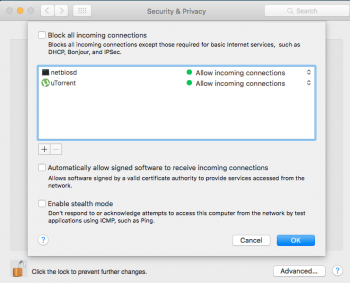Hey guys,
uTorrent/BitTorrent isn't working after upgrading to El Capitan in my rMBP 15. Is there any work around to make it work? Any help would be appreciated.
uTorrent/BitTorrent isn't working after upgrading to El Capitan in my rMBP 15. Is there any work around to make it work? Any help would be appreciated.