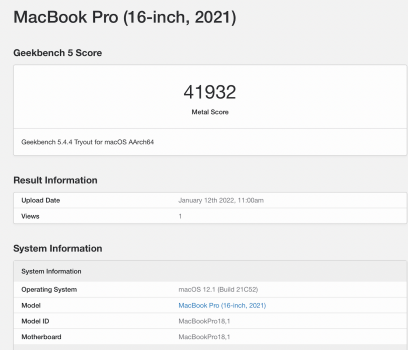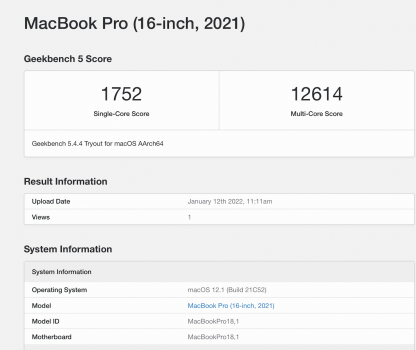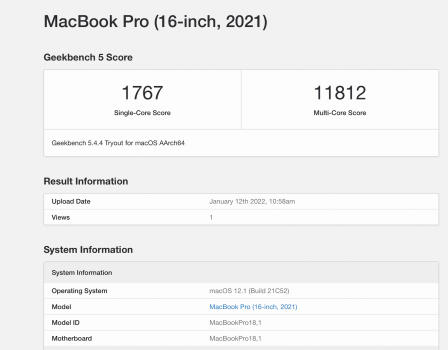Hi, I'm new here, but have been using Macs for three decades...
Could someone please explain this (?)
On my new 16" M1 Pro 10/16 16 GB Ram, I consistently get varying Geekbench 5 'Multi-Core' scores:
Following a fresh start-up, I could for instance get a long series of similar scores (circa 12450-12675); after a reboot, same kind of scores; yet, rebooting immediately afterwards or at a later time, I would then repeatedly get scores as low as 11300-11800! Keeping the Macbook in a Sleep state would keep its scores where they were, whereas a full Shutdown or Restart would likely alter the scores once more. As if the CPU were going from faster to slower and vice versa at each reboot. Puzzling, to say the least! The Geekbench GPU Metal scores are not affected at all, though.
Could this depend on battery cells not providing equal amount of energy? The ten-core CPU position / usage alterning at each start-up? Or would such discrepancies be RAM related? I doubt it is caused by random indexing, since I've turn all Spotlight searches off during those tests...
Is this normal (or did I get a lemon from Apple)?
Could someone please explain this (?)
On my new 16" M1 Pro 10/16 16 GB Ram, I consistently get varying Geekbench 5 'Multi-Core' scores:
Following a fresh start-up, I could for instance get a long series of similar scores (circa 12450-12675); after a reboot, same kind of scores; yet, rebooting immediately afterwards or at a later time, I would then repeatedly get scores as low as 11300-11800! Keeping the Macbook in a Sleep state would keep its scores where they were, whereas a full Shutdown or Restart would likely alter the scores once more. As if the CPU were going from faster to slower and vice versa at each reboot. Puzzling, to say the least! The Geekbench GPU Metal scores are not affected at all, though.
Could this depend on battery cells not providing equal amount of energy? The ten-core CPU position / usage alterning at each start-up? Or would such discrepancies be RAM related? I doubt it is caused by random indexing, since I've turn all Spotlight searches off during those tests...
Is this normal (or did I get a lemon from Apple)?
Attachments
Last edited: