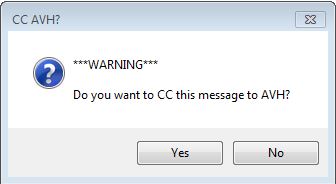I have this successfully working in Outlook proper. I would like to convert it to apple script.
Private Sub Application_ItemSend(ByVal Item As Object, Cancel As Boolean)
If TypeOf Item Is Outlook.MailItem Then
Dim olMsg As MailItem
Set olMsg = Item
Dim Prompt As String
Prompt = "***WARNING***" & vbNewLine & vbNewLine & _
"Do you want to CC this message to AVH?"
If MsgBox(Prompt, vbYesNo + vbQuestion, "CC AVH?") = vbYes Then
Set myRecipient = olMsg.Recipients.Add("Van Holsbeke, Ashley")
myRecipient.Type = olCC
myRecipient.Resolve
End If
Set olMsg = Nothing
End If
End Sub
Private Sub Application_ItemSend(ByVal Item As Object, Cancel As Boolean)
If TypeOf Item Is Outlook.MailItem Then
Dim olMsg As MailItem
Set olMsg = Item
Dim Prompt As String
Prompt = "***WARNING***" & vbNewLine & vbNewLine & _
"Do you want to CC this message to AVH?"
If MsgBox(Prompt, vbYesNo + vbQuestion, "CC AVH?") = vbYes Then
Set myRecipient = olMsg.Recipients.Add("Van Holsbeke, Ashley")
myRecipient.Type = olCC
myRecipient.Resolve
End If
Set olMsg = Nothing
End If
End Sub