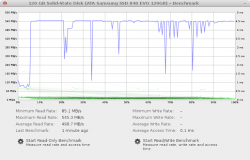Just put a velocity x2 in PCIe slot 2 (just above GPU) with a samsung sad 850 500gb...intended as scratch drive not boot drive. performance is 35 mb/s Write and 280 MB/s Read....Seems wrong...Otherwise performs normal.
Any thoughts? Thank you.
Any thoughts? Thank you.