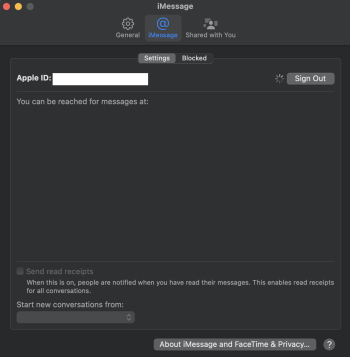Anyone experiencing iCloud sync issues with Numbers or Messages, with Venture 13.5 update? (I've been following the Location Services bug thread - have that too  ). Device is a MBP16 M1 Pro. Numbers will open and (locally) save my updates to a shared spreadsheet (from my partner to me) but the changes are not updating anywhere else. When I quit Numbers, a warning pops up that sync is still in progress. Local changes to personal spreadsheets also do not sync, when I go to view them from the iPad or iPhone. Messages is no longer current with iMessage & SMS on my iOS devices. I signed out/in to Messages plus forced a "Sync Now" but no activity. Apple's status site shows iCloud Backup and Messages are green.
). Device is a MBP16 M1 Pro. Numbers will open and (locally) save my updates to a shared spreadsheet (from my partner to me) but the changes are not updating anywhere else. When I quit Numbers, a warning pops up that sync is still in progress. Local changes to personal spreadsheets also do not sync, when I go to view them from the iPad or iPhone. Messages is no longer current with iMessage & SMS on my iOS devices. I signed out/in to Messages plus forced a "Sync Now" but no activity. Apple's status site shows iCloud Backup and Messages are green.
Got a tip for us?
Let us know
Become a MacRumors Supporter for $50/year with no ads, ability to filter front page stories, and private forums.
Ventura 13.5 iCloud Sync Issue - Numbers and Messages
- Thread starter purp510MR
- Start date
-
- Tags
- macos 13.5
- Sort by reaction score