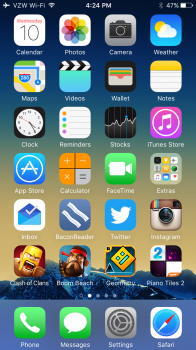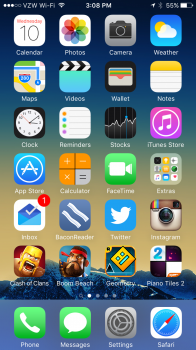I am most anxious to be able to get wifi calling (no cell service at home / Adirondacks). On new beta version of IOS 9.3, I do not see "wifi calling" in settings where I would expect it to be: settings >phone > wifi calling. Both Verizon and Apple help desks had no answer. Any help??
Got a tip for us?
Let us know
Become a MacRumors Supporter for $50/year with no ads, ability to filter front page stories, and private forums.
iPhone Verizon wifi calling now offered on ios 9.3?
- Thread starter NorthCountry Rambler
- Start date
-
- Tags
- ios 9.3 beta verizon wifi
- Sort by reaction score
You are using an out of date browser. It may not display this or other websites correctly.
You should upgrade or use an alternative browser.
You should upgrade or use an alternative browser.
Did you get the public beta (which would be iOS 9.3 beta 2) or the developer beta (which would be iOS 9.3 beta 3)?I downloaded 9.3 today (not sure what you mean by Developer Beta 3), and yes - iPhone 6.
Settings > About > Version: 9.3 (13E5191d) I am not a developer, but I'm so desperate for this new feature I found an offer of the beta version online today through the Apple Store. I rally don't know which version it was. Are you suggesting that only the developer beta version will have this feature?
Settings > About > Version: 9.3 (13E5191d) I am not a developer, but I'm so desperate for this new feature I found an offer of the beta version online today through the Apple Store. I rally don't know which version it was. Are you suggesting that only the developer beta version will have this feature?
13E5191d is beta 2.
Beta 3 is 13E5200d
So you're on the Public Beta and not the Developer beta. Developer Beta got beta 3 yesterday. Tomorrow Public Beta should be getting beta 3.
I think you'll find more answers here:And then I'll also get wifi calling?
https://forums.macrumors.com/thread...changes-and-performance-improvements.1955231/
Also, remember part of running a beta is that you can't get support regarding the beta (i.e. features working) from the normal Apple support routes (Apple Store, online chat, telephone support). They don't get trained on the beta software until it's ready for public release.
Last edited:
Thank you all! I really appreciate the help, and the insight as to how this works.
But to very clearly answer your question, once the public beta is updated to beta 3, you will be able to update your phone and then you will have Wi-Fi calling.
No you can't answer calls on other devices when wifi calling is being used I don't think. Real unfortunate.I had Wifi calling with my T-Mobile iPhone 6 and am looking forward to using it on my Verizon 6s+. But is it still true that with Wifi calling you can't use Handoff?
Let me correct myself, all continuity features with calling and texting from non iPhone devices still work when the relaying iPhone is on wifi calling. Just tested all this on my Verizon iPhone 6 and iPad mini 2. I could make calls from the iPad, they rang on my iPad, and I sent SMS messages. iPhone was on airplane mode and wifi calling. Worked perfectly fine.
Public beta user here...I have wifi calling turned on, how do I know if I'm using it for a call? What's the "threshold" for switching over to wifi?
It will say "VZW Wi-Fi" instead of Verizon next to the signal 'bars'... cell signal has to be something less than 2 'bars' to switch to wifi... I have the numerical signal strength on - and seems it switches for me when signal goes worse than -110Public beta user here...I have wifi calling turned on, how do I know if I'm using it for a call? What's the "threshold" for switching over to wifi?
The threshold is around -100dbm if you are in field test mode, which usually translates to 2-3 bars. Anything below there, and wifi calling usually switches on I'm pretty sure. It came on automatically for me and I have -109dbm (2, sometimes 3 bars where I'm sitting). Wifi calling can be forced if you turn on airplane mode, then turn wifi back on afterward. It takes some time for wifi calling to turn on sometimes, it took like 30 seconds to a minute to come on once.Public beta user here...I have wifi calling turned on, how do I know if I'm using it for a call? What's the "threshold" for switching over to wifi?
It will say "VZW Wi-Fi" at the top when you are on Wi-Fi calling.
Screenshots attached for it, showing "bar" reading, field test reading, and it being enabled while on airplane mode. Not sure why I'm still on wifi calling when I'm at 3 bars, maybe once you go on wifi calling, that's the priority. I forced wifi calling with airplane mode earlier so we will see if it auto enables tomorrow when I come home again, won't mess with airplane mode to force it; just to see what happens.
It's also weird, I have such "bad" signal but I never have less than 70ms response time, or ~15mbps down and 5 up. Usually it's 20+. In the bathroom though with the worse signal (can drop down to -120) it still holds on at ~6mbps down and about 1 up. Perfectly usable for web browsing still. My house is covered by band 13 LTE, the far reaching, good in buildings type of LTE since I'm in a rural area, less than 1000 in my town lol. Pretty much the same as T-Mobile's band 12 LTE, just has a bit more capacity/a little speedier.
Attachments
Last edited:
You would see something like "VZW WiFi" instead of "Verizon" in the status bar. Threshold seems to be about 1 or 2 bars of connectivity, or no connectivity basically, on the cellular side.Public beta user here...I have wifi calling turned on, how do I know if I'm using it for a call? What's the "threshold" for switching over to wifi?
The threshold is around -100dbm if you are in field test mode, which usually translates to 2-3 bars. Anything below there, and wifi calling usually switches on I'm pretty sure. It came on automatically for me and I have -109dbm (2, sometimes 3 bars where I'm sitting). Wifi calling can be forced if you turn on airplane mode, then turn wifi back on afterward. It takes some time for wifi calling to turn on sometimes, it took like 30 seconds to a minute to come on once.
It will say "VZW Wi-Fi" at the top when you are on Wi-Fi calling.
Screenshots attached for it, showing "bar" reading, field test reading, and it being enabled while on airplane mode. Not sure why I'm still on wifi calling when I'm at 3 bars, maybe once you go on wifi calling, that's the priority. I forced wifi calling with airplane mode earlier so we will see if it auto enables tomorrow when I come home again, won't mess with airplane mode to force it; just to see what happens.
It's also weird, I have such "bad" signal but I never have less than 70ms response time, or ~15mbps down and 5 up. Usually it's 20+. In the bathroom though with the worse signal (can drop down to -120) it still holds on at ~6mbps down and about 1 up. Perfectly usable for web browsing still. My house is covered by band 13 LTE, the far reaching, good in buildings type of LTE since I'm in a rural area, less than 1000 in my town lol. Pretty much the same as T-Mobile's band 12 LTE, just has a bit more capacity/a little speedier.
Awesome, thanks so much!
So it will say "VZW Wi-Fi" even if i'm not on a call at the moment, but my signal is weak enough to trigger it?
I've been waiting for a long time for this, signal at my house is atrocious and the micro-cell from Verizon doesn't help much
That appears to be how it works...So it will say "VZW Wi-Fi" even if i'm not on a call at the moment, but my signal is weak enough to trigger it?
Exactly. It's like "you're connected to Verizon via wifi rather than a cell tower at the moment", a weak "real" Verizon signal will trigger this.Awesome, thanks so much!
So it will say "VZW Wi-Fi" even if i'm not on a call at the moment, but my signal is weak enough to trigger it?
Awesome, thanks so much!
So it will say "VZW Wi-Fi" even if i'm not on a call at the moment, but my signal is weak enough to trigger it?
yes. i just installed beta 3 and turned on airplane mode, then wifi on to trigger it. phone sat there at idle saying "VZW Wi-Fi".
No you can't answer calls on other devices when wifi calling is being used I don't think. Real unfortunate.
I think you can with some carriers. I've had my iPad Pro ring phone calls while I've had wifi calling enabled on my phone. Now I haven't tried answering the calls from my iPad yet with wifi calling on. So that might be a different story (I know you said "can't answer") but the calls definitely get pushed to other devices still and ring on those devices with wifi calling on.
Nah I answered the call and was talking. Everything was fine. SMS went through as well from my iPad, confirmed when I saw their phone light up because of it.I think you can with some carriers. I've had my iPad Pro ring phone calls while I've had wifi calling enabled on my phone. Now I haven't tried answering the calls from my iPad yet with wifi calling on. So that might be a different story (I know you said "can't answer") but the calls definitely get pushed to other devices still and ring on those devices with wifi calling on.
Wow, thank you!Let me correct myself, all continuity features with calling and texting from non iPhone devices still work when the relaying iPhone is on wifi calling. Just tested all this on my Verizon iPhone 6 and iPad mini 2. I could make calls from the iPad, they rang on my iPad, and I sent SMS messages. iPhone was on airplane mode and wifi calling. Worked perfectly fine.
Register on MacRumors! This sidebar will go away, and you'll see fewer ads.