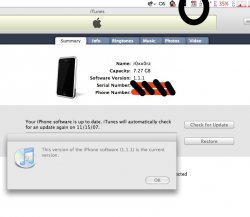Hokays, am I missing something in the upgrade to 1.1.2?
I have an 8gigga iPhone, and went into iTunes to up to 1.1.2, or at least see if it would DL for me, and I could upgrade whenever the jailbreak becomes live... However, upon clicking on "check for update," I am told that my 1.1.1 is up to date.
Today's the 10th, the upgrade came out on the 9th, right?
Am I supposed to manually download and dump something into iTunes? Am I missing something?! I included a screeny.
I have an 8gigga iPhone, and went into iTunes to up to 1.1.2, or at least see if it would DL for me, and I could upgrade whenever the jailbreak becomes live... However, upon clicking on "check for update," I am told that my 1.1.1 is up to date.
Today's the 10th, the upgrade came out on the 9th, right?
Am I supposed to manually download and dump something into iTunes? Am I missing something?! I included a screeny.