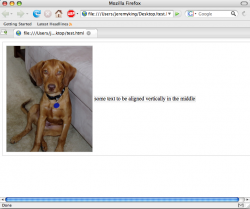ok, so here's what i have:
a container <div> for the entire page at a fixed width, so that i can easily center nested divs within it. a few straightforward centered divs at the top and bottom of the page.
what i want to add:
in the middle of the page, i want to have basically 2 columns (without using tables). on the left is an image, on the right i want a blurb of text to be centered vertically to that image on the left.
problem:
i can't get it to center the text vertically to the image. i currently have a style sheet with a float:left style for each of the two columned divs. i set the vertical-align:middle for the text, but it doesn't budge. i guess i'm using it wrong, but i can't figure out how to center it, and there has to be a way besides fudging it by telling its position to be x pixels from the top
any tips? thanks
a container <div> for the entire page at a fixed width, so that i can easily center nested divs within it. a few straightforward centered divs at the top and bottom of the page.
what i want to add:
in the middle of the page, i want to have basically 2 columns (without using tables). on the left is an image, on the right i want a blurb of text to be centered vertically to that image on the left.
problem:
i can't get it to center the text vertically to the image. i currently have a style sheet with a float:left style for each of the two columned divs. i set the vertical-align:middle for the text, but it doesn't budge. i guess i'm using it wrong, but i can't figure out how to center it, and there has to be a way besides fudging it by telling its position to be x pixels from the top
any tips? thanks