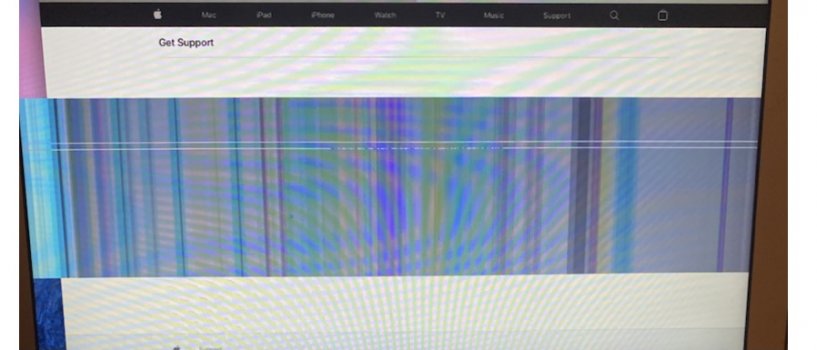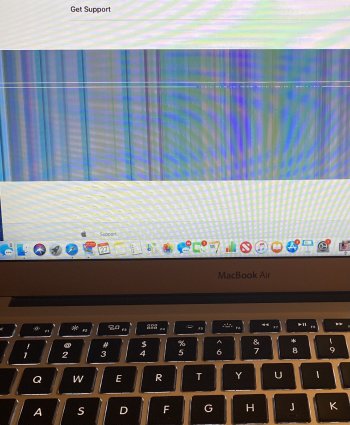Got a tip for us?
Let us know
Become a MacRumors Supporter for $50/year with no ads, ability to filter front page stories, and private forums.
Vertical colored lines on screen
- Thread starter diannet
- Start date
- Sort by reaction score
You are using an out of date browser. It may not display this or other websites correctly.
You should upgrade or use an alternative browser.
You should upgrade or use an alternative browser.
Was the unit dropped?
Also, when you restart the unit, is the screen showing currently at the log in screen?
Also, when you restart the unit, is the screen showing currently at the log in screen?
2015, thanksThat usually is a symptom the an issue with the ribbon cable that attaches the screen to the CPU via the hinge. What year or MBA is this?
Was the unit dropped?
Also, when you restart the unit, is the screen showing currently at the log in screen?
Last edited:
Was the unit dropped?
Also, when you restart the unit, is the screen showing currently at the log in screen?
You could try reseating the internal display cable where it attaches to the logic board, but I think it looks like a failed LCD panel.
Probably to replace the top lid (display plus cables and the lid part of the case as a complete assembly) in the range of $300 parts plus labor. Minimum $250 if you do the repair yourself. Depends on where you look for a replacement display assembly.
Is it worth doing on a 5 year old laptop? Only you can answer that question...
Probably to replace the top lid (display plus cables and the lid part of the case as a complete assembly) in the range of $300 parts plus labor. Minimum $250 if you do the repair yourself. Depends on where you look for a replacement display assembly.
Is it worth doing on a 5 year old laptop? Only you can answer that question...
Thanks.You could try reseating the internal display cable where it attaches to the logic board, but I think it looks like a failed LCD panel.
Probably to replace the top lid (display plus cables and the lid part of the case as a complete assembly) in the range of $300 parts plus labor. Minimum $250 if you do the repair yourself. Depends on where you look for a replacement display assembly.
Is it worth doing on a 5 year old laptop? Only you can answer that question...
You were exactly correct. I took it to Best Buy and they said the same thing with repairs running at least $400. So a new laptop it is.Thanks.
Register on MacRumors! This sidebar will go away, and you'll see fewer ads.