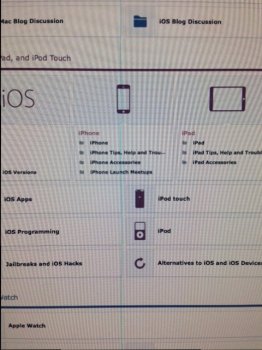Hello everyone.
I just got cyan line in the middle of the Apple cinema display 30 that is connected to nMP 6 core, D500.
I had to take a photo of the screen because the line does not shows in screen shots. Also line does not
disappears after restarts or after resolution changes.
I hope someone can give me some clue or help with this.
Thanks in advance.
I just got cyan line in the middle of the Apple cinema display 30 that is connected to nMP 6 core, D500.
I had to take a photo of the screen because the line does not shows in screen shots. Also line does not
disappears after restarts or after resolution changes.
I hope someone can give me some clue or help with this.
Thanks in advance.