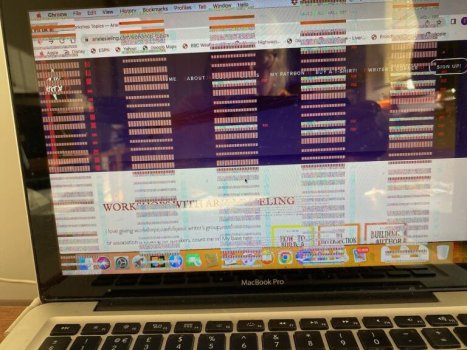Hi,
An elderly friend of mine has a late 2011 MacBook pro. Its the 13", 2.4ghtz, Intel i5 model. She has had the HD upgraded to an SSD and Ram upgraded from 4GB to 8GB with apple approved RAM. Both the SSD and RAM have passed their tests in a known good machine so I'm pretty certain they aren't at fault.
She's experiencing random intermittent screen corruption as shown in the attached photo. On the corruption appearing the system beeps and then turns off or freezes.
I've done some research and there are a few other people who have had these problems and some people have suggested that these models have a known GPU fault or that the logic board has gone bad? One person suggested they'd "fixed it" by only running a single RAM board rather than two?
Before I sit down with her to discuss her options would any one else have any other suggestions about this issue?
Many thanks in advance.
An elderly friend of mine has a late 2011 MacBook pro. Its the 13", 2.4ghtz, Intel i5 model. She has had the HD upgraded to an SSD and Ram upgraded from 4GB to 8GB with apple approved RAM. Both the SSD and RAM have passed their tests in a known good machine so I'm pretty certain they aren't at fault.
She's experiencing random intermittent screen corruption as shown in the attached photo. On the corruption appearing the system beeps and then turns off or freezes.
I've done some research and there are a few other people who have had these problems and some people have suggested that these models have a known GPU fault or that the logic board has gone bad? One person suggested they'd "fixed it" by only running a single RAM board rather than two?
Before I sit down with her to discuss her options would any one else have any other suggestions about this issue?
Many thanks in advance.