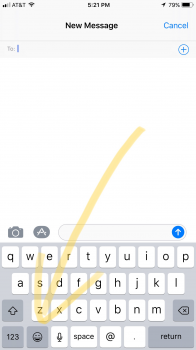Why Apple doesn’t embed emoji keyboard inside a button in any kayboard? I’m really annoyed to cycle three or four keyboard to show the emoji or to long press the globe button. What do you think? It’s so difficult to understand what is simple? Maybe 5 years ago it makes sense, but now emoji is a standard, why to keep it like a usual keyboard?
Got a tip for us?
Let us know
Become a MacRumors Supporter for $50/year with no ads, ability to filter front page stories, and private forums.
Very annoyed by emoji keyboard
- Thread starter dadiduekappa
- Start date
- Sort by reaction score
You are using an out of date browser. It may not display this or other websites correctly.
You should upgrade or use an alternative browser.
You should upgrade or use an alternative browser.
Idk man, what keyboards are you using? I only use English keyboard so it’s no issue for me.
I have Italian and English keyboard and I agree with the first post. If you have more than a keyboard is not that easy to switch to emoji..
Very simple, like Swiftkey for example already do. One tap open emoji, long press open the popup to choose another keyboard. No other button needed. And what about iPad? And Landscape? No space also there?
I've gotten used to simply swiping up the 'globe' icon and selecting English when I need it back to English... And I have 3 languages excluding Emoji. It's pretty annoying to keep switching until I get English.
EDIT: Sometimes the Emoji keyboard's language shortcut switches back to English, other times it doesn't. I'm not sure why.
EDIT: Sometimes the Emoji keyboard's language shortcut switches back to English, other times it doesn't. I'm not sure why.
Same here, I think it go back when your next keyboard is emoji and you tap an emoji. If you tap “abc” without choose an emoji iOS go forward to the next keyboard.EDIT: Sometimes the Emoji keyboard's language shortcut switches back to English, other times it doesn't. I'm not sure why.
So the best configurations can be this:
Most used language
Emoji
Other languages
Totally agree. Sometimes I wonder whether the people at Apple ever use two languages interchangeably within a sentence.
The solution is to change the order of the keyboards in settings.
I have the English(frequent) keyboard first in the list and emoji right after. The others appear after that.
When you access the emoji keyboard and key one in, tapping on the switch button will go to your previous keyboard by design.
I have the English(frequent) keyboard first in the list and emoji right after. The others appear after that.
When you access the emoji keyboard and key one in, tapping on the switch button will go to your previous keyboard by design.
I did that, it actually saved a few taps most of the time. Occasionally it'll still go to the next keyboard though, whichis weird.The solution is to change the order of the keyboards in settings.
I have the English(frequent) keyboard first in the list and emoji right after. The others appear after that.
When you access the emoji keyboard and key one in, tapping on the switch button will go to your previous keyboard by design.
Register on MacRumors! This sidebar will go away, and you'll see fewer ads.