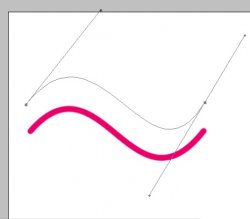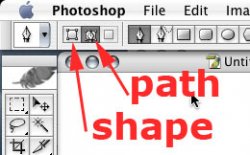Hi,
Basically could someone remake this logo into photoshop: http://www.tredi.co.nz/html/assets/images/logoyellow.gif
The only problem I am having is getting nice curved lines. I'm sure there's a function to bend the line but I can't find it. Also, if it could be left in PS format that would be even better.
Would be awesome if someone took a minute away from their day to assist me! All I really need is this logo but in higher-res.
All I really need is this logo but in higher-res.
Basically could someone remake this logo into photoshop: http://www.tredi.co.nz/html/assets/images/logoyellow.gif
The only problem I am having is getting nice curved lines. I'm sure there's a function to bend the line but I can't find it. Also, if it could be left in PS format that would be even better.
Would be awesome if someone took a minute away from their day to assist me!