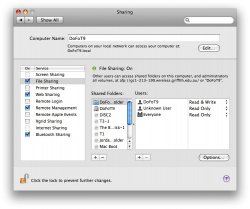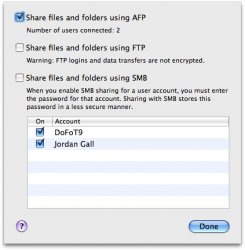Hi everyone,
I've searched till I'm blue. Maybe I've not figured out the correct words to search.
I have a Mac Pro, Macbook Pro, Macbook and an Apple Airport. I have a home network set up. I use to have some folders on each computer shared so when I connect to my shared computer I could access them.
The problem is, I travel and would turn off file sharing on my laptop and back on again under my network. Now I turn off all folder sharing on all computers. When I turn on file sharing for say only one hard drive and when I access that computer I see everyone of my hard drives on that computer even though they are not shared unser system pref's. I've formatted my hard drives and reinstalled SL on all computers and still have this issue. I guess I'm safe because my network is secured but I still don't like the idea that I share only one hard drive and can see all of them.
Example:
Mac Pro has 4 hard drives (Macintash HD, Photos, iTunes, & Videos) Photos is the only HD shared, however, I can see all of my HDs from my MacBook Pro and can access all the files.
Same scenario with my laptop. I have the HD split and can see both partitions even though only one is shared.
Any thoughts because this is driving me nuts?
Mike
I've searched till I'm blue. Maybe I've not figured out the correct words to search.
I have a Mac Pro, Macbook Pro, Macbook and an Apple Airport. I have a home network set up. I use to have some folders on each computer shared so when I connect to my shared computer I could access them.
The problem is, I travel and would turn off file sharing on my laptop and back on again under my network. Now I turn off all folder sharing on all computers. When I turn on file sharing for say only one hard drive and when I access that computer I see everyone of my hard drives on that computer even though they are not shared unser system pref's. I've formatted my hard drives and reinstalled SL on all computers and still have this issue. I guess I'm safe because my network is secured but I still don't like the idea that I share only one hard drive and can see all of them.
Example:
Mac Pro has 4 hard drives (Macintash HD, Photos, iTunes, & Videos) Photos is the only HD shared, however, I can see all of my HDs from my MacBook Pro and can access all the files.
Same scenario with my laptop. I have the HD split and can see both partitions even though only one is shared.
Any thoughts because this is driving me nuts?
Mike