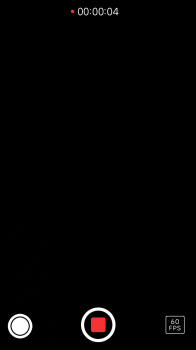Lists about the new features of iOS 9 mentioned the flash setting during shooting video. I just can't turn the flash on or off during shooting. Anybody else seeing this problem, or is it problem?
iPhone 6 and iOS 9.1
Edit1: I have never seen the setting in iOS 9
iPhone 6 and iOS 9.1
Edit1: I have never seen the setting in iOS 9