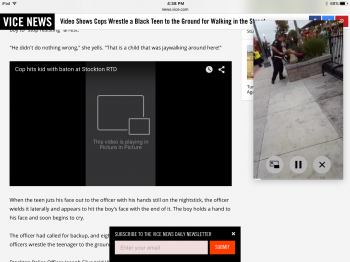It seems very limited to apples apps so far with no 3rd party apps really supporting it yet. I would love this for MLB at bat, ESPN and Slingbox. I swore I saw MLB and ESPN working during the keynote. MLB at bat has yet to be updated for iOS 9 it looks like but ESPN was and the feature isn't working. Disappointing so far.
Got a tip for us?
Let us know
Become a MacRumors Supporter for $50/year with no ads, ability to filter front page stories, and private forums.
Video PIP not completely adopted yet?
- Thread starter jonfarr
- Start date
- Sort by reaction score
You are using an out of date browser. It may not display this or other websites correctly.
You should upgrade or use an alternative browser.
You should upgrade or use an alternative browser.
It seems very limited to apples apps so far with no 3rd party apps really supporting it yet. I would love this for MLB at bat, ESPN and Slingbox. I swore I saw MLB and ESPN working during the keynote. MLB at bat has yet to be updated for iOS 9 it looks like but ESPN was and the feature isn't working. Disappointing so far.
MLB app just updated with PIP support
I don't think Safari has support. I deleted the YouTube app and tried using PIP in safari, but that does not work. The YouTube app doesn't either. I have the feature enabled in settings. Not sure what's wrong.
Um...how do I reinstall safari? I can't get it to work, granted I only tried YouTube in safari.
NFL mobile won't do it either.
NFL mobile won't do it either.
I don't think Safari has support. I deleted the YouTube app and tried using PIP in safari, but that does not work. The YouTube app doesn't either. I have the feature enabled in settings. Not sure what's wrong.
Youtube even through safari does not support PIP at this time. Google uses their own custom video player so its up to them if we will ever see native support. There is a workaround though for watching YouTube with picture in picture, just sign into your youtube account with the flipboard app and watch your videos through there.
AtBat just rolled out an update that supports this!It seems very limited to apples apps so far with no 3rd party apps really supporting it yet. I would love this for MLB at bat, ESPN and Slingbox. I swore I saw MLB and ESPN working during the keynote. MLB at bat has yet to be updated for iOS 9 it looks like but ESPN was and the feature isn't working. Disappointing so far.
YouTube has got to be one of the most annoying video players on iOS. No background support. No PiP support. I really hope they do what they need to do to support PiP. I wonder if it's because of their ads that they need to use a custom player which, I suppose, can't hook into the iOS features?
YouTube has got to be one of the most annoying video players on iOS. No background support. No PiP support. I really hope they do what they need to do to support PiP. I wonder if it's because of their ads that they need to use a custom player which, I suppose, can't hook into the iOS features?
I don't see it happening. We're talking Google here.
AtBat just rolled out an update that supports this!
I've seen a couple people in this thread say that now, but I'm not seeing it at all.
When I go to the App Store the most recent At Bat update as September 1. The notes for that update list iOS 9 and PIP support, but I certainly don't have that in my app. I just tried it with the Tigers game and there was no PIP button in the corner. Heck, if I even do Slide Over with messages or something it completely pauses the video.
I'm on an iPad Air 2, so I shouldn't have any compatibility issues.
I deleted the YouTube app and tried using PIP in safari, but that does not work. The YouTube app doesn't either.
YouTube doesn't really want that.
Notice the video stops playing when you close the App?
They don't want you to stop listening to videos, and they don't want you to listen to music videos in the background (like PIP allows), because that's now a paid service on mobile (YouTube Music Key).
Other than that, embedded videos do work.
AlienBlue works
etc...
It totally works. I tried it tonight. The button is in the lower left, not the lower right like other apps. Its like the second button.I've seen a couple people in this thread say that now, but I'm not seeing it at all.
When I go to the App Store the most recent At Bat update as September 1. The notes for that update list iOS 9 and PIP support, but I certainly don't have that in my app. I just tried it with the Tigers game and there was no PIP button in the corner. Heck, if I even do Slide Over with messages or something it completely pauses the video.
I'm on an iPad Air 2, so I shouldn't have any compatibility issues.
I watched a embedded youtube video on a webpage in safari and was able to do PiP.YouTube doesn't really want that.
Notice the video stops playing when you close the App?
They don't want you to stop listening to videos, and they don't want you to listen to music videos in the background (like PIP allows), because that's now a paid service on mobile (YouTube Music Key).
Other than that, embedded videos do work.
AlienBlue works
etc...
I watched a embedded youtube video on a webpage in safari and was able to do PiP.
I can't do that. Even deleting the YouTube app first.
Dont know what to say, it worked for me a on game I watched that was stream via youtube.I can't do that. Even deleting the YouTube app first.
I don't think Safari has support. I deleted the YouTube app and tried using PIP in safari, but that does not work. The YouTube app doesn't either. I have the feature enabled in settings. Not sure what's wrong.
YouTube has got to be one of the most annoying video players on iOS. No background support. No PiP support. I really hope they do what they need to do to support PiP. I wonder if it's because of their ads that they need to use a custom player which, I suppose, can't hook into the iOS features?
It totally works. I tried it tonight. The button is in the lower left, not the lower right like other apps. Its like the second button.
I watched a embedded youtube video on a webpage in safari and was able to do PiP.
Try this 3rd party (YouPlayer) YouTube app to get PiP support.
For more apps check out this other wiki topic with apps that support PiP (and/or Slide over/Split view)
Dont know what to say, it worked for me a on game I watched that was stream via youtube.
Can you provide a screenshot? I don't see anything in the lower left corner except for elapsed time. This is on both the YouTube app and in Safari. Even tried loading the desktop site.
Next time I am watching something yes I will, but I didn't have to push any button, once the video is playing you simply hit the home button and the video player stays.Can you provide a screenshot? I don't see anything in the lower left corner except for elapsed time. This is on both the YouTube app and in Safari. Even tried loading the desktop site.
So weird, I just noticed an extra button in the Facebook web view. I opened a link in the Facebook app, which had an embedded YouTube video. And there's an extra button to the left of the fullscreen icon. And it's the PiP button. First time I've seen it! Doesn't seem to be present in the web version of YouTube or the app version.Next time I am watching something yes I will, but I didn't have to push any button, once the video is playing you simply hit the home button and the video player stays.
Here's a couple screen shots.
They should add a full screen button to the PiP player. Currently, in order to go fullscreen you have to turn off PiP and then hit fullscreen.


I use the desktop version of YouTube to watch videos on the iPad. The desktop version in Safari loads with the built-in player instead of YouTube's. The downside is that it doesn't allow to change the video quality settings.
Here you go, YouTube video in safari pip.Can you provide a screenshot? I don't see anything in the lower left corner except for elapsed time. This is on both the YouTube app and in Safari. Even tried loading the desktop site.
Attachments
Register on MacRumors! This sidebar will go away, and you'll see fewer ads.