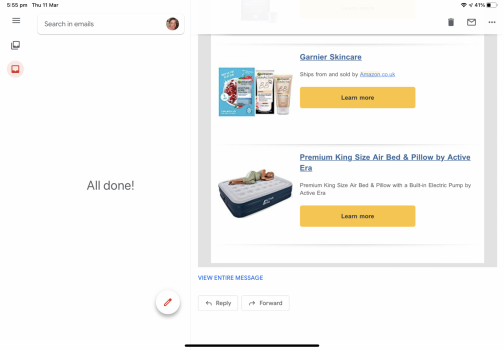I am using the gmail app on iPad Air 4th generation (2020) and it has been working fine since I bought the iPad in December 2020. For the last week the “view entire message” option has stopped working.
When I receive a large email which is clipped, I click on “view entire message” and it always took me to a new screen showing the whole message. Recently the screen briefly looks like it is going to the full message screen but after a couple of seconds it reverts to the original email screen.
I have tried updating both the iPad to the latest iPadOS version 14.4.1 and the gmail app. I have switched the iPad off and on several times and deleted and reinstalled the gmail app several times but it still won’t work.
Any suggestions, please?
Thanks.
Andrew.
When I receive a large email which is clipped, I click on “view entire message” and it always took me to a new screen showing the whole message. Recently the screen briefly looks like it is going to the full message screen but after a couple of seconds it reverts to the original email screen.
I have tried updating both the iPad to the latest iPadOS version 14.4.1 and the gmail app. I have switched the iPad off and on several times and deleted and reinstalled the gmail app several times but it still won’t work.
Any suggestions, please?
Thanks.
Andrew.