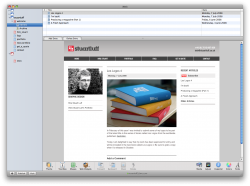Ok, so I am totally new to all of this building a website stuff and while I do my best i frequently get stuck. Does anyone know how to, in iweb insert a thumbnail photo that can be clicked on to then show the image larger and more detailed? I am sure the answer is right in front of me but i am just not seeing it. 
Got a tip for us?
Let us know
Become a MacRumors Supporter for $50/year with no ads, ability to filter front page stories, and private forums.
viewing detail photos in iweb
- Thread starter Sweatshoplabor
- Start date
- Sort by reaction score
You are using an out of date browser. It may not display this or other websites correctly.
You should upgrade or use an alternative browser.
You should upgrade or use an alternative browser.
I'd like to know also
I'm new to iWeb, and I'd also like to know about how to get a thumbnail-to-big image. Otherwise, I'd like to know if I can fill the screen with the largest image possible? I produce detailed, high-res images, and how do I get a nice big image to display in iWeb?
I'm new to iWeb, and I'd also like to know about how to get a thumbnail-to-big image. Otherwise, I'd like to know if I can fill the screen with the largest image possible? I produce detailed, high-res images, and how do I get a nice big image to display in iWeb?
I think this only works 'automatically' if you create a photo page. Just drop the images into the place holder and they will automatically arrange themselves in the box. If you double click on the the image it should bring up the 'detail' screen however there is very little (if anything) you can edit in the detail screen and in my opinion it visually sucks to high hell.
Another way of doing it so you have total control over how things look is to use the thumbnail to link to another page with the larger image on it.
Another way of doing it so you have total control over how things look is to use the thumbnail to link to another page with the larger image on it.
Thank you
Thanx for your message, MacBoobs. I'll give it a go, but I guess I'm up against the built-in limitations of an off-the-peg template-driven application such as iWeb. Hmmm
Thanx for your message, MacBoobs. I'll give it a go, but I guess I'm up against the built-in limitations of an off-the-peg template-driven application such as iWeb. Hmmm
You are not limited by an off the peg template driven application. You say you are new to web site building and the limitations of iweb are far beyond the novice builder as in fact it is designed to produce excellent presentations for the novice.Thanx for your message, MacBoobs. I'll give it a go, but I guess I'm up against the built-in limitations of an off-the-peg template-driven application such as iWeb. Hmmm
This site is in french and probably cannot help you much but check it out to see how limiting iweb is, for possibilities with images check out this page easy to do with iweb.
http://www.clubiweb.com/Graphisme/Visionneusehtml.html
this one is done by adding a small piece of code html in a snippet (nothing to it)
the other way to insert a nice image presentation is to use simpleviewer plugin for iphoto it will export your images with a lot of flexibility on your part.
Thanx for your message, MacBoobs. I'll give it a go, but I guess I'm up against the built-in limitations of an off-the-peg template-driven application such as iWeb. Hmmm
There are certain limits that if lifted would enhance iWeb quite a bit but if you have an idea how iWeb works you can usually get around things.
Check my site out:
www.stuartluff.co.uk
Its done 100% in iWeb. If I didnt tell you probably wouldn't know.
There are certain limits that if lifted would enhance iWeb quite a bit but if you have an idea how iWeb works you can usually get around things.
Check my site out:
www.stuartluff.co.uk
Its done 100% in iWeb. If I didnt tell you probably wouldn't know.
100% in iWeb? WOW!! that's really neat..
care to share how you did it please?
100% in iWeb? WOW!! that's really neat..
care to share how you did it please?
Just started from a blog template. Stripped out all the crap and put my own stuff in there. There is no 3rd party stuff involved apart from the contact form which I created at Wufoo then pasted the HTML into iWebs snippet box.
Attachments
Just started from a blog template. Stripped out all the crap and put my own stuff in there. There is no 3rd party stuff involved apart from the contact form which I created at Wufoo then pasted the HTML into iWebs snippet box.
when you say stripped out all the crap.. do you mean you edited all the html code?
when you say stripped out all the crap.. do you mean you edited all the html code?
No I dont have ANY coding knowledge.
I opened a blog template. Deleted everything I could (on the page) but some things you cant delete as they are place holders for your blog entries.
Then I added my own graphics and created a couple of blog entries to populate the site. I'm still working on the portfolio page though.
In time I may upload an 'iWeb how to' page.
No I dont have ANY coding knowledge.
I opened a blog template. Deleted everything I could (on the page) but some things you cant delete as they are place holders for your blog entries.
Then I added my own graphics and created a couple of blog entries to populate the site. I'm still working on the portfolio page though.
In time I may upload an 'iWeb how to' page.
oh right... brilliant.. i may have a go myself
oh right... brilliant.. i may have a go myself
If you get stuck with anything, let me know I'll see if I can help.
I agree, I also have very little coding knowledge, (although I admit, I did learn a little bit of it while using iweb)
http://clubiweb.com is entirely done in iweb at the exception of the flash menu. I don't think it looks much like an iweb template either.
http://clubiweb.com is entirely done in iweb at the exception of the flash menu. I don't think it looks much like an iweb template either.
Kudos
Damn dude I just checked out your site and I gotta say good job! I am impressed. Looking at your page gives me something to aspire to.
There are certain limits that if lifted would enhance iWeb quite a bit but if you have an idea how iWeb works you can usually get around things.
Check my site out:
www.stuartluff.co.uk
Its done 100% in iWeb. If I didnt tell you probably wouldn't know.
Damn dude I just checked out your site and I gotta say good job! I am impressed. Looking at your page gives me something to aspire to.
HTML Snippits
What options do you have as far as creating HTML snippits? Is writing your own the best way to go or is there a place that you can find 3rd party ones that are all ready to go?
What options do you have as far as creating HTML snippits? Is writing your own the best way to go or is there a place that you can find 3rd party ones that are all ready to go?
where can we find good iweb templates to start with i do a lot or custom html/css sites but would be nice to use iweb to do my own personal site as it is so easy to update without having to use a heavy CMS, but i find my self limited in iweb to the basic temapltes that are included.
Damn dude I just checked out your site and I gotta say good job! I am impressed. Looking at your page gives me something to aspire to.
Thanks. It didnt take too long either once I had decided how I wanted it work. New entries in the blog were a bit of a pain at first but if you 'duplicate' an entry page and then swap the image and text and update any links its not too much effort.
What options do you have as far as creating HTML snippits? Is writing your own the best way to go or is there a place that you can find 3rd party ones that are all ready to go?
This depends on if you know HTML I guess. I dont know any HTML so for my contact form (on Get a Quote page) I used Wufoo.com to create a free form (dead easy to do) it then gives you the code to drop into your website. If you use iWebs HTML snippet box it works a treat. With regards to other stuff if you google 'Free HTML goodies' or something like that I'm sure it will come up with something. There are a few HTML clocks and stuff that work well that I had a play with but clocks on websites are a bit of a waste of space because every computer in the world has the clock visible at all times anyway.
Im not too big a fan of Flash but I may see what its like to use within iWeb and see what I come up with.
where can we find good iweb templates to start with i do a lot or custom html/css sites but would be nice to use iweb to do my own personal site as it is so easy to update without having to use a heavy CMS, but i find my self limited in iweb to the basic temapltes that are included.
Im not too sure about templates. Again if you google it Im sure you will get something. I know quite a few you need to pay for but I have no idea about the quality.
I never use templates. I have a site set up in iWeb called 'Concept' and when Im bored I will have a play and if I come up with something good I'll save it and use it in the future or pick bits off it to create a new page.
Register on MacRumors! This sidebar will go away, and you'll see fewer ads.