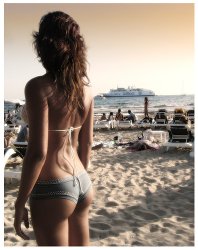Hi everyone I hope some of you know your way around Pixelmator - not that hard i guess if you know photoshop- , I'd like to know how to achieve that "vintage" look like on these pictures, i know it sounds a bit general but if you can just tell me a few things about it that'd be great.
Thanks
Thanks