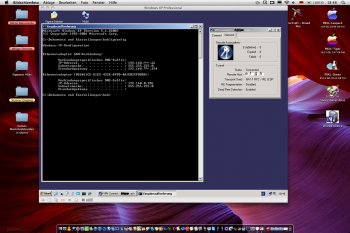Is ping allowed on your server ? Isn't its firewall blocking it ?
I know it's sensitive data but could you share the IP adresses because I'm confused by your explanation.
Regarding VirtualSwitch and Ethernet not working , Dronecatcher might be right that you have to use that Kext.
Altough I'm reading that an update to VPC 7.0.2 is required for VirtualSwitch to work.
No changes after Update to VPC7.0.3. Switch still out of function even for ethernet.
I've cross-checked the VPN-login-procedure and post-login options of "Shrew Soft VPN Client" between
(a) PPC-G4/Leopard/VPC7/WinXPpro
and
(b) intel-Mac/ElCap/VMware-Fusion/Win7pro.
On both virtual-systems the VPN-client is able to establish tunneling.
There's an (obviously DynDNS-like?) "switchboard" IP-adress e.f.g.h (provided by the hardware-company of my router "AVM-FritzBox"?) that appears in the info-box of the Shrew-Soft-VPN-Client software. It's identical for both (a) and (b) and I can ping that e.f.g.h IP adress in both virtual systems.
After VPN-tunneling is enabled on (a) I can ping my remote server (IP 192.168.0.100). But that isn't possible on (a). So ping is to be a viable mean to check VPN-capabilities on (a) (=PPC/VPC7).
The IPCONFIG shows information about the local virtual system: both (a) and (b) using NAT and get their own IP-address-space different from the local network's address-space.
Then IPCONFIG shows information of the remote network: it is the expected address-space (192.168.0.x) of the remote network. IPCONFIG shows the correct address for my remote router-box (192.168.0.1) and another address (192.168.0.201), which on both systems (a)+(b) answers to PING.
So I'm able to ping 192.168.9.201 but not 192.168.0.100 on my PPC/VPC7-system (a).
I don't know, if that's a matter of NAT versus VirtualSwitch or something else.