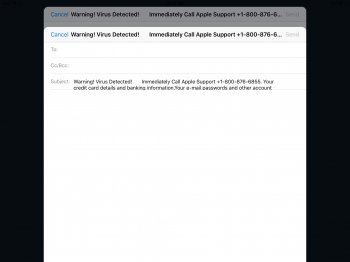Ok, so apparently my sister was using my iPad and she went to some sketchy website and this occurred. I don't know how to stop it. The animation kee for composing a new email keeps happening when you go into Safari and you can't click cancel. It has also crashed where you see the spinning circle but I didn't see an Apple logo before i went back to the homescreen. What should I do?

[doublepost=1481507814][/doublepost]This is the screenshot
[doublepost=1481508532][/doublepost]I cleared the browsing history to stop he endless virus messages but I'm still worried
[doublepost=1481507814][/doublepost]This is the screenshot
[doublepost=1481508532][/doublepost]I cleared the browsing history to stop he endless virus messages but I'm still worried