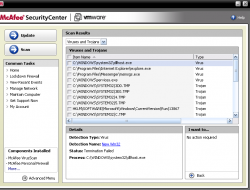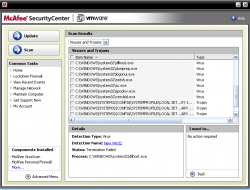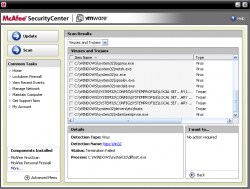hello,
i recently downloaded a program off the internet that ended up being a trojan (even though i had mcaffee, it did nothing to stop it) and has now infected my computer, only the windows side that is. i restarted windows (through VMWare) and it comes up with a DEP message saying the startup file cannot start or else it will be infected. McAffee did a scan of files that are corrupt and i attached screenshots of what those files are.
i tried to do a system restore by logging into safe mode, then going to command prompt, but once there, it sent me to a blue screen saying there was problems and the computer had to shut down.
should i delete the files from the windows HD partition that mcaffee lists as viruse, and trojans? i'm afraid those are important files that actually need to be restored. laugh at me now if i'm completely out of touch.
bottom line, i need to clean my windows xp and rid the virus, so i may continue to use it for CAD!
any and all suggestions, help, tips would be greatly appreciated as my self business is now stalled. ugh
thank you all very much in advance!
i recently downloaded a program off the internet that ended up being a trojan (even though i had mcaffee, it did nothing to stop it) and has now infected my computer, only the windows side that is. i restarted windows (through VMWare) and it comes up with a DEP message saying the startup file cannot start or else it will be infected. McAffee did a scan of files that are corrupt and i attached screenshots of what those files are.
i tried to do a system restore by logging into safe mode, then going to command prompt, but once there, it sent me to a blue screen saying there was problems and the computer had to shut down.
should i delete the files from the windows HD partition that mcaffee lists as viruse, and trojans? i'm afraid those are important files that actually need to be restored. laugh at me now if i'm completely out of touch.
bottom line, i need to clean my windows xp and rid the virus, so i may continue to use it for CAD!
any and all suggestions, help, tips would be greatly appreciated as my self business is now stalled. ugh
thank you all very much in advance!