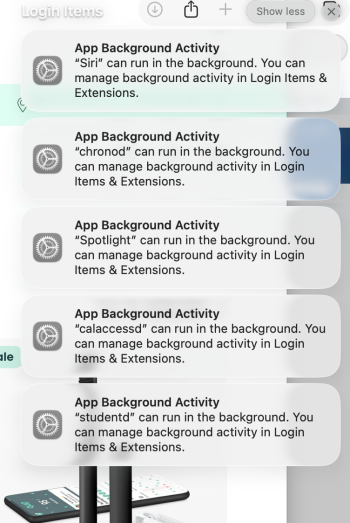On updating to B3 I am presented with a barrage of security pop-ups below control center. These are not really descriptive and cause mild alarm: what are these, and why would I give permissions, or disallow them? Far from informing me about security, these provide “non-information”: they purport to be informative, but who in the 99+% has any idea what "chronod" is, or why you would (or would not) want it running in the background? "calaccessd”? "studentd”?
These questions are (semi) rhetorical: I know I can look them up and I'm in the developer program: chronod is about widgets, calaccessd allows calendar sync and studentd was a new one: for classroom use, apparently. I am not worried. But in my view users should either be shielded from this, or else have very clear understanding of what they are being asked: and Unix-derived processes is the complete opposite of that. This is instead like a 30 page disclaimer to stop someone being sued that will in fact never be read by anyone and outside a very specific legal context provides no real-world protection or understanding. I think it is very poorly executed, and I am surprised it made it into production. I say Vista-fication but even that blizzard of pop-ups had text that, in my memory, was in plain English.
These questions are (semi) rhetorical: I know I can look them up and I'm in the developer program: chronod is about widgets, calaccessd allows calendar sync and studentd was a new one: for classroom use, apparently. I am not worried. But in my view users should either be shielded from this, or else have very clear understanding of what they are being asked: and Unix-derived processes is the complete opposite of that. This is instead like a 30 page disclaimer to stop someone being sued that will in fact never be read by anyone and outside a very specific legal context provides no real-world protection or understanding. I think it is very poorly executed, and I am surprised it made it into production. I say Vista-fication but even that blizzard of pop-ups had text that, in my memory, was in plain English.