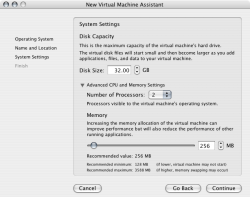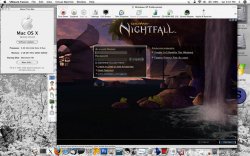VMware Fusion Beta 2 has just been released with DirectX 8.1 3D acceleration experimental support. Unfortunately, Windows Vista Aero needs DirectX 9.0 3D acceleration support, so I guess we'll have to wait. I'm pretty amazed that they can even support 3D acceleration even without video card virtualization. This release also has the ability to take snapshots of your virtual machines, which is very handy. Here's the download link: http://www.vmware.com/products/beta/fusion/index.html.
Got a tip for us?
Let us know
Become a MacRumors Supporter for $50/year with no ads, ability to filter front page stories, and private forums.
VMware Fusion Beta 2 released with experimental DirectX 8.1 3D Acceleration support
- Thread starter MGLXP
- Start date
- Sort by reaction score
You are using an out of date browser. It may not display this or other websites correctly.
You should upgrade or use an alternative browser.
You should upgrade or use an alternative browser.
I'm not a gamer.
Do most games also require Direct X 9, or can a fair amount of them run with 8.1?
Do most games also require Direct X 9, or can a fair amount of them run with 8.1?
I'm not a gamer.
Do most games also require Direct X 9, or can a fair amount of them run with 8.1?
your answer is here
http://www.vmware.com/products/beta/fusion/releasenotes_fusion.html#games
but i think those are only the games that they tested. probably doesn't mean the only games that will play.
im installing it right now. the only 3D game i have is warcraft iii which is not on that list. il'l post the result later.
right now what i love is, the virtual machine can have 2 CPUs.
really cool
Attachments
Is debugging still forced on in this new beta release?
yes.
just finished installing the OS. first impression so far: Fusion is unable to mount .dmg image files, which i have plenty of. so for now i can't install the game yet. i'll have to wait till i go home and look for the CD - if it is still usable :/
second impression is, it is really fast, and has the ability to change the VM's resolution when i resize the window in OS view - similar to that of Parallels.
heck, i found a tool to convert .dmg to .iso and was able to install WC3. it plays just great. i'm totally blown.
i dont know how they managed to make the virtual machine to have 3D capability without emulating a 3D graphic card. but hopefully this'll force Parallels to do something similar real soon.
i dont know how they managed to make the virtual machine to have 3D capability without emulating a 3D graphic card. but hopefully this'll force Parallels to do something similar real soon.
Attachments
heck, i found a tool to convert .dmg to .iso and was able to install WC3. it plays just great. i'm totally blown.
You should log into Battle.net and play a game with the /fps command to see what kind of FPS you get.
I still have quite a few Windows games floating around, and I'd say that most of them are DirectX 8.1-era 
I'll definitely be giving this a go once I get my MBP back (hopefully today)!
I'll definitely be giving this a go once I get my MBP back (hopefully today)!
Is anyone using both Parallels and Fusion beta with the same installation/serial# of Windows? I'd really like to evaluate the 3-d capability of this new beta, but I already have my one legal copy of Windows XP installed in Parallels. I'm assuming that VMware's virtual machine will look like completely different hardware and XP will want me to reactivate. I'd rather not hassle with that if there's some way to avoid it. 
I am also trying to get war3 running in vmware fusion beta. I have it running on my macbookpro c2d but it is not playable even at the lowest resolution of 640x480x16.
How did you get it running 'great'?
Cheers,
Alvin
hmm, i'm not sure. how did you setup your machine? mine is 32GB hdd, 1 cpu, 512MB ram.
and fusion is running on MP. i haven't tried it on MBP yet.
Is anyone using both Parallels and Fusion beta with the same installation/serial# of Windows? I'd really like to evaluate the 3-d capability of this new beta, but I already have my one legal copy of Windows XP installed in Parallels. I'm assuming that VMware's virtual machine will look like completely different hardware and XP will want me to reactivate. I'd rather not hassle with that if there's some way to avoid it.
i am but its volume licensed
I am also trying to get war3 running in vmware fusion beta. I have it running on my macbookpro c2d but it is not playable even at the lowest resolution of 640x480x16.
How did you get it running 'great'?
You didn't forget to install the VMware Tools or anything? Did you remember to turn on acceleration?
It's about time. I keep telling people how great VM Ware's offering is vs. Parallels and they don't believe me. It gets better too. Can't give you any details, but the internal version is even better than this. Everything Parallels has and more. Faster and more stable too.
Still a work in progress though.
Still a work in progress though.
I thought I'd give a couple of the 'Source' games a go namely Half Life 2 and Half Life Source. Since, IIRC, they both would downgrade to support Direct X as low as 7.
Unfortunatly, and not really that surprisingly, it didn't work. HL2 causes a blue screen and HL:S causes VMWare to report an uncorrectable error.
Oh well worth a try. Glad to see they're working on it.
BTW upgrade from previous beta was seamless. VMWare tools needs upgrading but it's just one button press.
Unfortunatly, and not really that surprisingly, it didn't work. HL2 causes a blue screen and HL:S causes VMWare to report an uncorrectable error.
Oh well worth a try. Glad to see they're working on it.
BTW upgrade from previous beta was seamless. VMWare tools needs upgrading but it's just one button press.
I've used VMware products in the past and they've been great, so I'd think Fusion will be no exception!It's about time. I keep telling people how great VM Ware's offering is vs. Parallels and they don't believe me. It gets better too. Can't give you any details, but the internal version is even better than this. Everything Parallels has and more. Faster and more stable too.
Still a work in progress though.
But how does VMware Fusion work though? The same way as Parallels? This picture is worrying me a bit, seems like the whole computer is relying on Parallels code
Installing Windows in Fusion right now! Can't wait to try the 3D acceleration out
I believe the Source engine relies heavily on shaders, and the VMware 3D acceleration supports only fixed functionsI thought I'd give a couple of the 'Source' games a go namely Half Life 2 and Half Life Source. Since, IIRC, they both would downgrade to support Direct X as low as 7.
Unfortunatly, and not really that surprisingly, it didn't work. HL2 causes a blue screen and HL:S causes VMWare to report an uncorrectable error.
Oh well worth a try. Glad to see they're working on it.
BTW upgrade from previous beta was seamless. VMWare tools needs upgrading but it's just one button press.
Will try another time but I have a few questions...
1. Speed of resume virtual state compared to parallels
2. Usefulness of dual core use on a CD macbook 2.0 GHz (I can see how it would be useful on a machine with more cores, but is it not just as good to have one core for each?)
3. Does it have auto-install windows like parallels, or do I have to go through ALL the stages?
4. Is the USB support really that good?
1. Speed of resume virtual state compared to parallels
2. Usefulness of dual core use on a CD macbook 2.0 GHz (I can see how it would be useful on a machine with more cores, but is it not just as good to have one core for each?)
3. Does it have auto-install windows like parallels, or do I have to go through ALL the stages?
4. Is the USB support really that good?
So I installed it...
About the same1. Speed of resume virtual state compared to parallels
Seems similar speed to parallels2. Usefulness of dual core use on a CD macbook 2.0 GHz (I can see how it would be useful on a machine with more cores, but is it not just as good to have one core for each?)
I had to go through the stages...3. Does it have auto-install windows like parallels, or do I have to go through ALL the stages?
Tried guildwars with this release, works but has various texture, graphical lag, and text rendering issues. I personally find it impressive work, comparing parallels and fusion side by side. It's a step in the way right direction, I imagine less demanding applications will function better. MBP 
Attachments
I've been playing with fusion over the past weekend, have been a longtime user of parallels too.
In day to day tasks that don't tax the graphics subsystem, there is not much to separate parallels and vmware at the moment. In the windows desktop, general usage seems about even for 2d tasks.
I use virtualized windows mostly for a few p2p video streaming programs that are windows only, and in both parallels and vmware they run flawlessly.
On USB support I would give vmware the edge. A wireless usb skype phone (with wireless usb dongle) that I have works better in fusion. Less static noise and less disconnects in vmware, sound quality in parallels is so poor its generally unusable.
However, parallels tools seems to make the feel of parallels a little snappier and more responsive than vmware and its version of tools. Suspending and resuming VM's is faster in parallels too.
In day to day tasks that don't tax the graphics subsystem, there is not much to separate parallels and vmware at the moment. In the windows desktop, general usage seems about even for 2d tasks.
I use virtualized windows mostly for a few p2p video streaming programs that are windows only, and in both parallels and vmware they run flawlessly.
On USB support I would give vmware the edge. A wireless usb skype phone (with wireless usb dongle) that I have works better in fusion. Less static noise and less disconnects in vmware, sound quality in parallels is so poor its generally unusable.
However, parallels tools seems to make the feel of parallels a little snappier and more responsive than vmware and its version of tools. Suspending and resuming VM's is faster in parallels too.
Register on MacRumors! This sidebar will go away, and you'll see fewer ads.