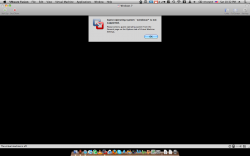I don't know what happened, but since I did the update from a couple days ago, my Windows 7 no longer boots. I really don't want to rebuild my 7 image since it's pretty setup. I do have previous Time Machine copies, but I wanted to visit here for some possible solutions before I go thru it the hard way.
Got a tip for us?
Let us know
Become a MacRumors Supporter for $50/year with no ads, ability to filter front page stories, and private forums.
VMware Fusion not supporting Windows 7?!
- Thread starter n8236
- Start date
- Sort by reaction score