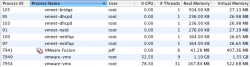Got a tip for us?
Let us know
Become a MacRumors Supporter for $50/year with no ads, ability to filter front page stories, and private forums.
VMware vs. Parallels
- Thread starter Sounds Good
- Start date
- Sort by reaction score
You are using an out of date browser. It may not display this or other websites correctly.
You should upgrade or use an alternative browser.
You should upgrade or use an alternative browser.
VMware.
Parallels will NOT print properly for me. I try and print from it, and all the fonts come out as a screwed up courier. I even did this on a fresh install of OSX, still didn't work.
I've sent emails back and forth to tech support, and they just stopped responding when they couldn't fix it. And I have to be able to print, I use Windows to print checks out of Quickbook.
VMware has had no problems for me, so I have purchased it at the 50% discount. Runs fine for what I do.
Parallels will NOT print properly for me. I try and print from it, and all the fonts come out as a screwed up courier. I even did this on a fresh install of OSX, still didn't work.
I've sent emails back and forth to tech support, and they just stopped responding when they couldn't fix it. And I have to be able to print, I use Windows to print checks out of Quickbook.
VMware has had no problems for me, so I have purchased it at the 50% discount. Runs fine for what I do.
Some versions for Linux & Windows are free, but not Fusion (Mac's version). There hasn't been an update to Fusion since 7/3 and it's currently in RC1 with an expected launch during the end of August.I thought Vmware was free??????? has it hit shelves as yet??
I've been using it for awhile and have pre-payed for full release. It's pretty stable and I've not had ANY problems with it!
http://www.vmware.com/beta/fusion/
VMWare is better. The guys at Parallels have no respect to customers. I bought a previous version and wanted to upgrade to v3.0. For some reason, my credit card approval did not go well online. I sent them a mail asking if they could do it by email or fax. A guy responded asking me to call. I told him that I was living in the far East and it would cost a lot to make long distance calls. I sent him and others in the company several emails. They ignored me. I called by long distance about 10 times and I was put on hold in long queue of about 10 customers. I even warned them that if they continued to treat customers like sh*t, they would lose. They don't care.
Thanks. I was going to start a thread asking for the latest opinions since Fusion and Parallels have been updated.
I pre-purchased Fusion as well but haven't installed yet. Hoping for RC2?
The strange thing is when you check reviews, MacWorld and others (http://www.macworld.com/2007/07/reviews/parallels3/index.php) give Parallels such good ratings. You check the Parallels Support Forum and it's non-stop complaints. Although you expect the people who participate in forums to usually have problems otherwise they wouldn't take the time to post, the comments always reflect on Parallels poor support.
I pre-purchased Fusion as well but haven't installed yet. Hoping for RC2?
The strange thing is when you check reviews, MacWorld and others (http://www.macworld.com/2007/07/reviews/parallels3/index.php) give Parallels such good ratings. You check the Parallels Support Forum and it's non-stop complaints. Although you expect the people who participate in forums to usually have problems otherwise they wouldn't take the time to post, the comments always reflect on Parallels poor support.
The strange thing is when you check reviews, MacWorld and others give Parallels such good ratings.
The explanation given for that is that Fusion is officially still a beta
product, while Parallels is officially released. Macworld says they do not
review betas. (Read the review comments.)
But then why did they review Bootcamp? Oh, well.
I'm sure when Fusion is officially released, it will put the Parallels
reviews in their place.
I hope you're right, since that's the one I now plan on buying!I'm sure when Fusion is officially released, it will put the Parallels
reviews in their place.
I gave up on Parallels. It used to much processor/ram compared to VMware. In my opinion VMware is much better and the technical support is much better. Right now you can get it for $39.99 if you pre-order it.
Nuc
Is anybody running VMWare on a Macbook? I have the original Coreduo Macbook, with 2GB RAM. I tried the Parallels demo and its absurdly slow. The strange part is that Parallels is slow before you even launch the guest OS...even loading the settings dialog locks up the computer for a few minutes.
It also failed to get past the first screen in the Ubuntu 7 installer, so I said screw it.
If VMWare runs reasonably on a Macbook, though, I would definitely get the pre-order. Any comments?
I can try it on my CoreDuo 2.0 White.
That's sorta my test box, I do stuff on it I would never do on the Mac Pro. I'll post my results later tonight.
That's sorta my test box, I do stuff on it I would never do on the Mac Pro. I'll post my results later tonight.
To the original poster: why don't you just download and use both? Figure out whichever one works better for you, and buy that one when the trial periods are over.
On the topic in general, I'm kind of surprised to see such a high level of negativity towards Parallels. I've been using it for over a year now, and while it needs improvement in areas, overall I have to say it's been pretty solid. Well worth the money they earned by being over a year ahead of VMware in the Mac market.
I can't really compare the two, as I only used VMware briefly when they first came out with a beta version supporting some hardware 3-d (before Parallels supported it). The acceleration didn't work for the applications I'm interested in, so I didn't do more with it since Parallels was working fine for me.
With that said, here's a quick rundown on my pros and cons of Parallels after having used it for over a year. I'm guessing most of the pros more or less also apply to VMware, but I don't know for sure!
Pros
Cons
There are some features which I don't care for just as a personal preference, including Coherence (VMware Unity) and putting Windows apps in the dock. I prefer my Windows in a separate space/window, not that integrated with the Mac side.
I'm actually considering pre-ordering VMware if it's half as great as people here say it is, but I'm torn. Seems pretty silly to buy two different products that are so similar in overall features. There doesn't seem to be any set of features that are different enough between the two to use both on a regular basis. If I bought VMware it would be because it's clearly superior and worth the $40 pre-order. But then what if Parallels comes out with a new version that's better than VMware? Do I switch back?

 Switching between the two is a bit of a pain since they don't use the same disk format.
Switching between the two is a bit of a pain since they don't use the same disk format.
I think I'll try the latest VMware beta before deciding whether to pre-order.
On the topic in general, I'm kind of surprised to see such a high level of negativity towards Parallels. I've been using it for over a year now, and while it needs improvement in areas, overall I have to say it's been pretty solid. Well worth the money they earned by being over a year ahead of VMware in the Mac market.
I can't really compare the two, as I only used VMware briefly when they first came out with a beta version supporting some hardware 3-d (before Parallels supported it). The acceleration didn't work for the applications I'm interested in, so I didn't do more with it since Parallels was working fine for me.
With that said, here's a quick rundown on my pros and cons of Parallels after having used it for over a year. I'm guessing most of the pros more or less also apply to VMware, but I don't know for sure!
Pros
- Runs everything I've thrown at it, no real issues - WinXP, WinME (ack), Win98, DOS, Linux, Solaris ...
- Non-beta versions have been very stable for me on my first generation Macbook
- Access to the Windows virtual hard disk from the Mac side is a nice new feature. Mounts just like another drive while you're running.
- The latest update finally brings working hardware 3-d support for a Windows application I'm involved in developing. This is so much better than the slow software emulation!
- USB support has worked for everything I needed, including a card reader and even the built-in iSight (didn't need that, but neat that it worked).
- Snapshots are nice for when you want to try some Windows freeware but don't want it screwing with your virtual machine forever more. I used this when I needed to undelete some photos from a memory card and tried several different windows apps to find a free one that worked. You never know what dodgy stuff they install!
- Open files from either Windows or Mac in the other - ie, click on a web link on the Windows side, it opens in Safari on the Mac side. Pretty slick.
Cons
- The 1.0 series of versions seemed faster than 2.0 and 3.0. The latest 3.0 isn't as bad, but starting with 2.0, Parallels seems to use a huge disk file to cache/mirror virtual machine memory, which would sometimes slow it down considerably or even hang for a few seconds. With the 2.0 series my machine would get slower overall while running Parallels - I was seriously considering going back to the last 1.0 version when 3.0 came out and I decided just to upgrade. It's a little better. When this occasional slowdown doesn't occur, it runs nice and fast.
- Uses 15-20% CPU when the virtual machine is 100% idle. This is another thing that I felt like it didn't happen in the earliest versions, but I could be wrong.
- In version 3.0, dragging and dropping files to and from the Parallels window doesn't seem to work anymore. This was hugely convenient in 2.0. I don't know if it's just not working or if they took it away because of the new virtual disk access (which is nice, but not the same).
- No Parallels Tools support for older Windows (98, etc) or Linux.
There are some features which I don't care for just as a personal preference, including Coherence (VMware Unity) and putting Windows apps in the dock. I prefer my Windows in a separate space/window, not that integrated with the Mac side.
I'm actually considering pre-ordering VMware if it's half as great as people here say it is, but I'm torn. Seems pretty silly to buy two different products that are so similar in overall features. There doesn't seem to be any set of features that are different enough between the two to use both on a regular basis. If I bought VMware it would be because it's clearly superior and worth the $40 pre-order. But then what if Parallels comes out with a new version that's better than VMware? Do I switch back?
I think I'll try the latest VMware beta before deciding whether to pre-order.
I have not used VMWare so i cant say anything about it. On the other hand i have used Parallels and i like it a lot, i have not had any problems with it, it just works. Reading a lot of good things about VMWare and i might give it a try but i am happy with Parallels.
It's about 6 lbs.For those that have tried the vmware, how heavy is the sytem resorce usage?
(sorry, I can't resist those...
Is anybody running VMWare on a Macbook? I have the original Coreduo Macbook, with 2GB RAM. I tried the Parallels demo and its absurdly slow. The strange part is that Parallels is slow before you even launch the guest OS...even loading the settings dialog locks up the computer for a few minutes.
It also failed to get past the first screen in the Ubuntu 7 installer, so I said screw it.
If VMWare runs reasonably on a Macbook, though, I would definitely get the pre-order. Any comments?
im running VMware on my coreduo macbook, and it runs great.
I really have liked VMware, it's been awesome.
This is with 2 VMs open -- WinXP & Ubuntu (Feisty Fawn).For those that have tried the vmware, how heavy is the sytem resorce usage?
Attachments
i have used parallels for a bit, and i think its ok.
i dont have 3 yet, i think when i ordered my mac i got given the latest 2.0 release and that was recently updated. i was holding off on 3.0 because although it had 3d support (which i might need for cad apps) it seems to me like its really all that useful for now so i was gonna wait a while until things are ironed out.
i think ill upgrade to 4gb of ram too, even with 2gb running parallels and os x can start to max that out depending on what your doing.
i thought parallels was pretty nifty tho, it loads up quick and loads a VM of XP like no ones business, i have never seen a fresh install of xp go that fast...not even on the last computer i hand built.
i just removed that vm, and installed xp with bootcamp, and yeah using parallels to boot from that partition does slow things, but once its at the xp splash screen it all goes swimmingly. infact from pressing the play button to getting to a usable XP desktop takes about 1minute. it was even quicker than that when it wasnt booting xp from the bootcamp partition.
i did have a problem with sharing usb devices...ie they wouldnt, but the updates fixed that too and now it works like a charm.
obviously 3d stuff is out of the question, as is most video viewing, even with the right codecs, and then there is the thing that parallels can only use a single cpu core. which isnt a bad thing, it just depends on what you are doing.
so for me parallels hase been pretty nifty, its been quick and responsive for the tasks i have asked of it so far.
ill try VMware as well i think, im interested to see in what way it is better than paralles. hopefuly it less resource intensive. can i boot from a bootcamp partition with VMware? i heard a few issues with doing that.
i dont have 3 yet, i think when i ordered my mac i got given the latest 2.0 release and that was recently updated. i was holding off on 3.0 because although it had 3d support (which i might need for cad apps) it seems to me like its really all that useful for now so i was gonna wait a while until things are ironed out.
i think ill upgrade to 4gb of ram too, even with 2gb running parallels and os x can start to max that out depending on what your doing.
i thought parallels was pretty nifty tho, it loads up quick and loads a VM of XP like no ones business, i have never seen a fresh install of xp go that fast...not even on the last computer i hand built.
i just removed that vm, and installed xp with bootcamp, and yeah using parallels to boot from that partition does slow things, but once its at the xp splash screen it all goes swimmingly. infact from pressing the play button to getting to a usable XP desktop takes about 1minute. it was even quicker than that when it wasnt booting xp from the bootcamp partition.
i did have a problem with sharing usb devices...ie they wouldnt, but the updates fixed that too and now it works like a charm.
obviously 3d stuff is out of the question, as is most video viewing, even with the right codecs, and then there is the thing that parallels can only use a single cpu core. which isnt a bad thing, it just depends on what you are doing.
so for me parallels hase been pretty nifty, its been quick and responsive for the tasks i have asked of it so far.
ill try VMware as well i think, im interested to see in what way it is better than paralles. hopefuly it less resource intensive. can i boot from a bootcamp partition with VMware? i heard a few issues with doing that.
I have both...
This is not scientific, but after using both the latest Parallels 3.0 and VMware Fusion RC1, I lean toward VMware. But it is a hard choice. I don't think you can go wrong with either:
VMware Pros:
Lower CPU utilization
Runs a huge library of VMware pre-built virtuals
Runs any VM we use at work out of the box
Seems more stable
Better linux support (huge for me)
I prefer Unity to Coherence, seems more integrated
Supports 64bit and two CPU virtual machines and more memory per VM
Parallels Pros:
Uses more CPU all the time
Seems slightly faster than Fusion, Direct3D seems much faster
I like the interface and tools more than Fusion
VM controls on side of window works better with widescreen
I've had some trouble with Linux, but getting better
This is not scientific, but after using both the latest Parallels 3.0 and VMware Fusion RC1, I lean toward VMware. But it is a hard choice. I don't think you can go wrong with either:
VMware Pros:
Lower CPU utilization
Runs a huge library of VMware pre-built virtuals
Runs any VM we use at work out of the box
Seems more stable
Better linux support (huge for me)
I prefer Unity to Coherence, seems more integrated
Supports 64bit and two CPU virtual machines and more memory per VM
Parallels Pros:
Uses more CPU all the time
Seems slightly faster than Fusion, Direct3D seems much faster
I like the interface and tools more than Fusion
VM controls on side of window works better with widescreen
I've had some trouble with Linux, but getting better
Video on demand with either VMware and Parallels
Hi
I would like to buy either VMware or Parallels desktop to be able to use VOD (video on demand), using Windows Media player 11's DRM, on my iMac 24.
Has anybody tried it with success with one of these softwares?
Is it smooth...?
Thank you
Laurent
Hi
I would like to buy either VMware or Parallels desktop to be able to use VOD (video on demand), using Windows Media player 11's DRM, on my iMac 24.
Has anybody tried it with success with one of these softwares?
Is it smooth...?
Thank you
Laurent
Register on MacRumors! This sidebar will go away, and you'll see fewer ads.