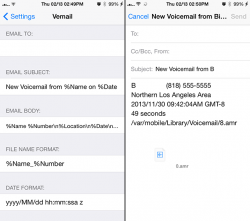It's nothing fancy but it kinda, sorta, maybe gets the job done. With this installed, if you long press on the info button of a voicemail, it will pop up an email window for that voicemail.
I've attached the source code and deb file here in case anyone wants to give it a try. It's compiled for arm64 and hopefully older devices too, but it has only been tested on an iPhone 5s, iOS 7.0.4. It requires iOS 7.x, mobilesubstrate and preferenceloader.
If you decide to give this a try: after installing from the deb file, you should force close the phone app through the app switcher and then reopen it to initialize some of the default values.
You can set default options for Email To, Email Subject, Email Body, File Name Format and Date Format in the Settings app.
The default settings for the above are:
Email Subject = New Voicemail from %Name on %Date
Email Body = %Name %Number\n%Location\n%Date\n%Dur seconds\n%Path\n%File
File Name Format = %Name_%Number
Date Format = yyyy/MM/dd hh:mm:ssa z
%Name gets replaced with the name of the caller from your address book, if it exists, otherwise it is the phone number
%Number gets replaced with the phone number of the caller
%Location gets replaced with the default location lookup that iOS does on a phone number
%Date gets replaced by the date the voicemail was received based on the format you chose in "Date Format"
%Dur gets replaced by the duration of the audio file, as reported by iOS
%Path gets replaced by the location of the voicemail file in the iOS file system
%File will attach the audio file to the email based on the format you chose in "File Name Format"
\n gets replaced with a newline character
Some things I'd like to do, in no particular order:
1) Clean up the settings page so there is not so much blank space between options
2) If you close the phone app while the email window is open, when you come back to the phone app, the email window is gone and you are left on a blank Vemail page with a back button to take you back to the main voicemail list. I'd like to get rid of the blank page or, if possible, keep the email window from closing
3) Select more than one voicemail at a time and send them as a batch
4) Add a filewatcher to continuously monitor for new voicemails in the background and automatically send them as email without user interaction.
5) If it ever gets cleaned up and working well enough, submit it to an official repo