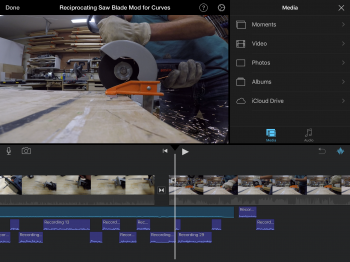I'm working on some woodworking tutorial videos in iMovie, and I'd like to record a voiceover first, then grab clips from various devices to add where appropriate.
Currently, I'm using iMovie to add voiceover clips. It's working well, *until* I start dragging the video clips around. I'd prefer the audio to stay in place, but it doesn't...it sort of auto-morphs around the videos in an automatic way I dislike.
So, I'm looking for an app (maybe like Audacity?) where I can record & fine tune a single MP3 to import into iMovie. That way, the mp3 can stay the same as I drag videos around.
Any ideas?
(OR, even just a way to export the audio from iMovie and re-import it as a single file)
EDIT/Clarification:
The workflow I'm trying to achieve:
Currently, I'm using iMovie to add voiceover clips. It's working well, *until* I start dragging the video clips around. I'd prefer the audio to stay in place, but it doesn't...it sort of auto-morphs around the videos in an automatic way I dislike.
So, I'm looking for an app (maybe like Audacity?) where I can record & fine tune a single MP3 to import into iMovie. That way, the mp3 can stay the same as I drag videos around.
Any ideas?
(OR, even just a way to export the audio from iMovie and re-import it as a single file)
EDIT/Clarification:
The workflow I'm trying to achieve:
- Record & fine-tune a scripted narrative
- Add that audio to iMovie
- Add video to iMovie
Attachments
Last edited: