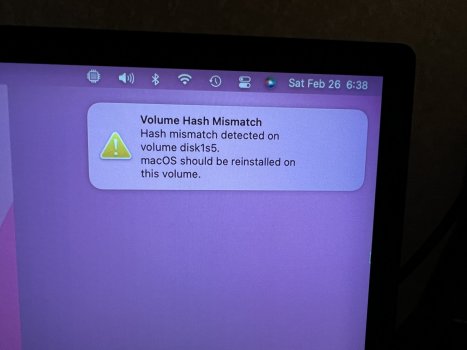I wanted to draw attention to a problem in MacOS Monterey called “Volume Hash Mismatch.”
This has been discussed at length in the hackintosh thread, but it is a real problem affecting genuine macs too.
I encountered this unexpectedly one morning this past week on my 2018 Mac Mini. The machine has been stable for years.
There are threads showing that this has been a problem going back to the betas for Monterey, but I can say for certain it persists through 12.2.1.
Here is one from developers.apple.com:
 developer.apple.com
developer.apple.com
(Starts at Monterey beta, but continues through 12.2.1)
One on the normal public forums:
 discussions.apple.com
discussions.apple.com
I did initial troubleshooting with Apple support including safe mode and OS reinstall from recovery mode. Both failed. There are people in the above threads that have gone much further and essentially given up on their macs as broken.
This includes both Intel based and new, M1 Pro machines.
I just found out that my Mac Mae is still covered by AppleCare plus, so I’m going to take it to a store and let them hold onto the machine and fix it themselves.
Given the amount of discussion on apple.com on a little surprised there aren’t more remarks about it here.
So here is a thread. I’ll update it with whatever resolution I come to.
This has been discussed at length in the hackintosh thread, but it is a real problem affecting genuine macs too.
I encountered this unexpectedly one morning this past week on my 2018 Mac Mini. The machine has been stable for years.
There are threads showing that this has been a problem going back to the betas for Monterey, but I can say for certain it persists through 12.2.1.
Here is one from developers.apple.com:
Volume Hash Mismatch | Apple Developer Forums
(Starts at Monterey beta, but continues through 12.2.1)
One on the normal public forums:
Volume Hash Mismatch? - Apple Community
I did initial troubleshooting with Apple support including safe mode and OS reinstall from recovery mode. Both failed. There are people in the above threads that have gone much further and essentially given up on their macs as broken.
This includes both Intel based and new, M1 Pro machines.
I just found out that my Mac Mae is still covered by AppleCare plus, so I’m going to take it to a store and let them hold onto the machine and fix it themselves.
Given the amount of discussion on apple.com on a little surprised there aren’t more remarks about it here.
So here is a thread. I’ll update it with whatever resolution I come to.