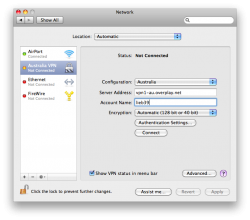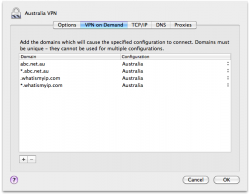Hello everyone,
I've searched google for quite a while now and still haven't come up with anything - I'm looking for some sort of guide that explains the 'VPN on Demand' feature and how to implement it. Could anyone point me in the general direction, or explain how to use it?
If I understand correctly, when a certain domain is being contacted, the VPN on Demand will connect the VPN first?
Thanks,
Daniel.
I've searched google for quite a while now and still haven't come up with anything - I'm looking for some sort of guide that explains the 'VPN on Demand' feature and how to implement it. Could anyone point me in the general direction, or explain how to use it?
If I understand correctly, when a certain domain is being contacted, the VPN on Demand will connect the VPN first?
Thanks,
Daniel.