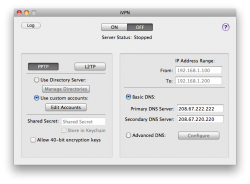As i travel a lot i m looking for a good VPN provider. Would love one where no extra programms are needed to install and preferably an advertisment free one not like HotspotShield ....
Got a tip for us?
Let us know
Become a MacRumors Supporter for $50/year with no ads, ability to filter front page stories, and private forums.
Vpn
- Thread starter aldo818
- Start date
- Sort by reaction score