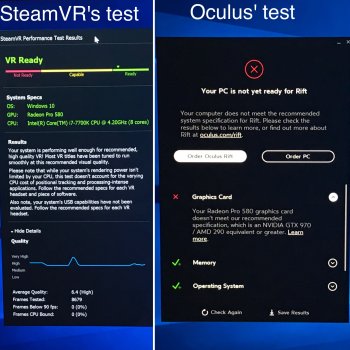I have 27" 2017 5K iMac with the 4.2 GHz Intel Core i7 & 64GB of ram along with the Radeon Pro 580 and 1TB SSD.
I'm wondering can my system handle VR ? I'm a casual gamer. I really don't want to spend a lot of money building a PC just for VR but I'm looking for a good vr experience. I don't mine doing a Egpu with a 1080 ti and going that route. What's my best option and what's the best vr headset?
I currently have the PSVR and I really enjoy it but some games I want to play are not available on it. I couldn't find ANY video on youtube with someone running the vive or rift on a iMac so I'm wondering if this is even possible even in bootcamp I hear high sierra will support the vive this fall .
I'm wondering can my system handle VR ? I'm a casual gamer. I really don't want to spend a lot of money building a PC just for VR but I'm looking for a good vr experience. I don't mine doing a Egpu with a 1080 ti and going that route. What's my best option and what's the best vr headset?
I currently have the PSVR and I really enjoy it but some games I want to play are not available on it. I couldn't find ANY video on youtube with someone running the vive or rift on a iMac so I'm wondering if this is even possible even in bootcamp I hear high sierra will support the vive this fall .